
 85240 85240 |
 35212 35212 |

|
||
|
|
|||||||
| Welcome to the Exploding Garrmondo Weiner Interactive Swiss Army Penis. |
|
GFF is a community of gaming and music enthusiasts. We have a team of dedicated moderators, constant member-organized activities, and plenty of custom features, including our unique journal system. If this is your first visit, be sure to check out the FAQ or our GFWiki. You will have to register before you can post. Membership is completely free (and gets rid of the pesky advertisement unit underneath this message).
|
 |
|
|
Thread Tools |
DVD burning freezes my computer.
I just recently formatted my computer and I'm having this problem using Nero 6 and 7. (Note: I always used Nero before and didn't give me any problems.) Everytime I try to burn a DVD, it stops at a random % and freeze my computer completly. I did wait for a while before rebooting it, so it couldn't be a lag. I thought it was because of my DVD, so I switched and tried again. Same thing. What could be wrong with it?
Here are my specs: Processor: AMD Ahtlon 64 3800+ X2 PSU: WinPower 420W Motherboard: Asus A8N-SLI RAM: 1.7 GB PC3200 DDR400 CD/DVD drive: BenQ DW1610 Jam it back in, in the dark. |
um hard to tell what is wrong from what u have said, but here are afew things u can try.
1. reset ur bios 2. check device manager for any missing drivers 3. consult the benQ website and locate a firmware update hopefull one of them should solve ur problem There's nowhere I can't reach. |
I'm gonna take a shot in the dark and say these versions of Nero are...pirated? If so that could be the problem and the release group the uploaded these versions online did a poor job with cracking the program. If not then a firmware upgrade sounds about right and not to mention checking out the device manager for any hardware devices with a yellow icon, which should indicate something is wrong with the device. Something else I would try is, burning DVDs with another program. If you're burning DVD Video, be sure to output the file as an ISO if you're using DVD Shrink. If not then download and install PgcEdit and create an ISO with that program and burn the image file with ImgBurn. That is a great program to burn DVDs, the quality reads from Nero indicate the upper 90s when talking about quality writes to the disc.
Links for both programs below... http://www.videohelp.com/~r0lZ/pgcedit/index.html http://www.imgburn.com/ Most amazing jew boots |
Nero is pirated, you got that right, but I used a keygen instead or a crack so Nero is faulty? I also updated the firmware yesterday, still the same thing. I checked the device manager and still haven't found an error.
I'm trying to burn a data DVD though. Any recommendation for a good one? I am a dolphin, do you want me on your body? |
 I was speaking idiomatically. |
A thought that just came over me, you're not using cheap media are you?
What kind of toxic man-thing is happening now? |
Always used Maxell/Memorex without any problem.
Most amazing jew boots |
Check your memory (memtest) and hard disk (chkdsk) for errors. While you're at it, defrag your hard drive.
What, you don't want my bikini-clad body? |
Are you multitasking while burning DVDs? Some versions of Nero don't work and play well with XP. Case in point, the version on this computer here locks up during the lead in/lead out phase if Nero doesn't have the focus.
Jam it back in, in the dark. 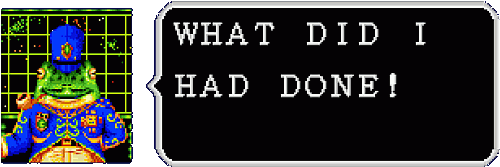 |
No, I wasn't multitasking while burning. (I never do)
Zergrinch, ran Memtest, defragmented my HDD and still nothing. Could it be my DVD drive is simply dying? There's nowhere I can't reach. |
Could possibly be. Are you using the latest version of Nero?
This thing is sticky, and I don't like it. I don't appreciate it. |
Yeah I tried using the lastest version of Nero as well as the 6.X.X.X version.
Same thing. I am a dolphin, do you want me on your body? |
Try checking your application and system logs for any errors or warnings prior to your system hard-freezing on you. Also double check you case temperature in the event your ambient temp is getting too hot and overheating your RAM, CPU, etc. If you have another computer available, install the drive and the same version of Nero on that machine. That way you can determine weather this is a software issue or a hardware issue.
I was speaking idiomatically. |
I found the error:
Apparently, the nVidia IDE driver had problems. Thank you all. Closed. What kind of toxic man-thing is happening now? |