
 85240 85240 |
 35212 35212 |

|
||
|
|
|||||||
| Welcome to the Exploding Garrmondo Weiner Interactive Swiss Army Penis. |
|
GFF is a community of gaming and music enthusiasts. We have a team of dedicated moderators, constant member-organized activities, and plenty of custom features, including our unique journal system. If this is your first visit, be sure to check out the FAQ or our GFWiki. You will have to register before you can post. Membership is completely free (and gets rid of the pesky advertisement unit underneath this message).
|
 |
|
|
Thread Tools |
Can't access router config...
Ok, get this. I have my cable modem plugged into my router, but the connection is acting as if my modem is plugged directly into my PC. My IP address is showing the actual address, rather than the standard 192.168.11.1 router deal. Obviously, this is why I can't get into my router configuration page, but why am I getting my real IP when the connection is, in fact, going through my router?
Does it have something to do with my gateway? I could have swore that it began with 255 or something. Jam it back in, in the dark.  |
Isn't it 192.168.0.1?
You can't get into your router configurations? There's nowhere I can't reach.
<@a_lurker> I like zeal better than guru.
<@a_lurker> There, I said it, I'm not taking it back. |
The default for Buffalo routers is 192.168.11.1.
I think the DHCP got fucked up. My connection won't work if I turn the hardware on in the right order (modem > router > pc) but it works if I go (pc ~ router > modem). This thing is sticky, and I don't like it. I don't appreciate it.  |
Shit just got real.
I am a dolphin, do you want me on your body? |
When you open a command prompt and type ipconfig, what do you get? What is the number for default gateway? If you put that IP address into a web browser, does it pull up the config page? You can try accessing it via port 8080 and telnet too.
Most likely your router is in bridge mode if you are getting a public IP address on your PC. Does the router have a hardware reset (paperclip in the hole kind of thing)? If you do that then most likely it will go back to factory default and you may be able to access the configuration pages again. If you need more urgent help, you can PM me for my MSN/Skype or something and I could try and walk you through fixing it. I was speaking idiomatically. |
Did you plug your modem into the LAN side of your router?
What kind of toxic man-thing is happening now?
---
 |
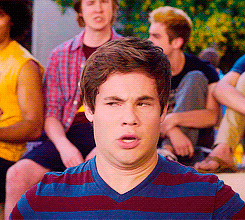 John Mayer just asked me, personally, through an assistant, to sing backup on his new CD. |
I've had this problem a few times with my Netgear Router.
To fix it I did a hard reset using the tip of a pen. How ya doing, buddy? |
Yep. Just resetted it with a push pin.
Told. Jam it back in, in the dark.  |