
 85239 85239 |
 35211 35211 |

|
||
|
|
|||||||
| Welcome to the Exploding Garrmondo Weiner Interactive Swiss Army Penis. |
|
GFF is a community of gaming and music enthusiasts. We have a team of dedicated moderators, constant member-organized activities, and plenty of custom features, including our unique journal system. If this is your first visit, be sure to check out the FAQ or our GFWiki. You will have to register before you can post. Membership is completely free (and gets rid of the pesky advertisement unit underneath this message).
|
 |
|
|
Thread Tools |
I assume so, yes.
I'm currently using this one:  All you have to do is create a _system_ folder and place the pictures in. More here. Edit: Heh, this is cute: 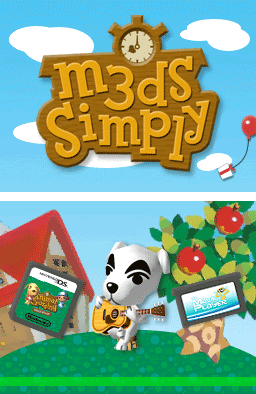 When my batteries are charged I'll make a proper M3 Simply overview. There's nowhere I can't reach.
Last edited by Elixir; Jan 30, 2007 at 06:43 PM.
|
The Simply can actually be turned into an R4 and vice-versa with some simple soldering, as shown here: http://www.youtube.com/watch?v=fJIFnLNu3m4
Interesting if somewhat impractical and pointless. This thing is sticky, and I don't like it. I don't appreciate it. |
Hm. From every review I've seen they're identical in functionality, so that'd be REALLY pointless.
Nifty mod with the switch and all, though - However I'm guessing that what's on the removable media affects the working of the flashcart? What's up with that? I am a dolphin, do you want me on your body? |
Wow, skins look awesome. Lix, if you do any firmware updates you should tell us how the latest Castlevania works for it. I heard they were going to do some fixes for that. Oh yeah see if any homebrew works as well. I'd love to know if ScummVM works. I saw some moonshell videos and I was wondering what they're doing to get videos on there. Is there some sort of converter?
Yeah, so I think this is the best video display of the M3 Simply's functions I've seen so far. It's fun.
I was speaking idiomatically. |
||||||
Whether or not Castlevania will work seems to be more dependant on what type of MicroSD Card you are using instead of the flashcard itself.
Videos are converted either with the converter that comes with the CD or through other programs, as long as it converts to a .dpg I think. I believe a new version of ScummVM DS recently came out... supposedly it supports DLDI (which is what the Slot-1s use to run their homebrew) New batches of the Simply were made, they can't be soldered to R4s anymore, although not sure why you would really want to (aside from R4 getting their firmware update two days before M3). Really enjoying my Simply, for once I'm actually playing my DS for more than one day =o What kind of toxic man-thing is happening now? |
Ah, it would be very good to know which MicroSD cards to get then.
FELIPE NO |
Most likely someone will say Kingston or a SanDisk Ultra II since they appear to have the best record of playing all the DS games without any errors (aside from download play, that's more of a flashcart issue).
With the proper formatting supposedly the Kingston 1GB (Made in Japan vers.) will experience no crashes at all. Proper formatting is FAT16 and 64k Clusters. Most of the crashes seem to be issues that the original cart had as well though, they are just more apparent on the rom due to running off the sd card. What, you don't want my bikini-clad body? |
So what are you using?
Jam it back in, in the dark. |
I don't play Castlevania since I own the original cart, but I'm using a 2GB SanDisk, formatted at FAT32 w/ 16k clusters.
Although with the release of v1.02 FINAL I might go back to FAT16 @ 64k, since the issue I had with the beta was random crashing due to the slow speed of regular SanDisks trying to run at a faster speed (FAT16 gives more speed at the cost of some megabytes)... I'll probably reformat it right now and try it out on campus to see how it works. How ya doing, buddy? |
...or make sure you get a Kingston that's made in Japan. NOT made in Taiwan.
This thing is sticky, and I don't like it. I don't appreciate it. |
Sometimes it seems more like the rom dump than the card...
Before 1.02 Final: Picross DS w/ FAT16 @ 64k - 40second load time Picross DS w/ FAT32 @ 8k or 16k - 40 second load time. After upgrading to 1.02 Final: Picross DS at either file system with any cluster setting - Instantaneous load. These were tested with two Kingston 1GBs, one Japan and one Taiwan. When in doubt, upgrade firmware?  I am a dolphin, do you want me on your body? |
Picross was actually the first game I tried. It's weird, it worked once and then it wouldn't get past the jupiter screen. Doesn't matter though, because I don't even know picross.
Oh and Acer, that video was already in the topic.  Yesterday my micro SD and M3 Simply arrived. After opening it, this was it's contents. The M3 Simply itself comes in the grayish cartridge. The white one is a shell which you can use if you've got a white DS Lite. After testing it out, I decided to replace the gray one with the white one. This was pretty difficult because the screw at the back of the cartridge is like, 2 mm long and microscopic. If I had of dropped it, I wouldn't have been able to find it again. But after unscrewing the gray cartridge and moving the circuit board to the white one, everything seemed okay. I'm pretty heavy handed (no pun intended) but even I managed to pull that off quite fast. Next up is the case and strap, which both came separately. I put them together quite easily (same way you apply a wrist strap to the Wii remote, really). The case itself is very tight, so getting cartridges in and out is a little tough. There's room for 2 cartridges plus whatever's currently in the slot 1 of your DS. The cartridges fit almost perfectly, and very securely in the case. It's surprising how well they fit. It's almost dead perfect. But getting them out, like I said, is a problem. You have to twist one side of the case a bit because you're wasting your time trying to get them out with your fingers.  The micro SD reader is really useful. You just stick the micro SD card in, take off the other end, and plug it into the USB. Bam, it'll detect it. Not difficult at all. This shot is to show you how small both the micro SD and card reader are, sitting upon my DS Lite. After trying out the micro SD card, I decided to update the firmware. But the latest probably wasn't on the disc, so I decided to check that out first.  First up was the manual, although it's engrish'd to hell so I can't understand it entirely. I mean, it says to format your micro SD card, and when the remaining space is showing in the left pane, it can be used with the M3 Simply but nothing like that even needs to happen. Here's the contents of the instruction manual: Spoiler:
Next was the "M3.G6.SC SAVE TO M3DS Simply SAVE Transform", which pretty much explains itself, so I didn't use it. I don't have any previous saves which were important so I didn't bother checking to see if this works. Anyway, next up was the rom trimmer. There's an exe and along with needless instructions explaining how to use it. You basically link to the file, and it'll say it's going to make a trimmed version, typically in the same location of the to-be-trimmed file, with "trim" added in the filename. It takes roughly around 8~15 mb off a rom to save space, which is awesome. I'll definitely be using this in the future. Next was moonshell, but it doesn't matter about putting this on a micro SD card as it's not that important. I tried this, which brought up a "where to install moonshell to" menu, but it didn't want to install. But no big deal I suppose. The last folder on the disc is definitely the most important one of them all. It's called system 1.00, and this is where you'll have to copy the files directly to the micro SD card. Inside this folder are two folders; English and Japanese. Select English, and copy everything that's there to the SD card. If you don't do this you won't be able to do squat. If you want to add skins, download them and make a folder called "_system_" in the root directory of your micro SD card. Place them in and away you go. Keep in mind that you'll need firmware 1.01 for M3 Simply or higher for tihs. Speaking of firmware, that's what I proceeded to do. Instead of running a .nds file and applying firmware through the DS like the supercard did, all you do is replace files. I found an almost always updated website here which has the latest firmware. I updated to 1.01 and then 1.02, and I'd recommend updating step by step instead of jumping to the latest firmware. It might cause problems. The M3 forums are quite useful if you're getting a M3 device. Skins, updates, problems and everything of that kind goes there. Gbatemp's forums (although they're extremely childish) are pretty useful too. When you boot up the M3 Simply you'll come to a menu with 3 options. Game, Multimedia and Slot 2. Slot 2 boots whatever's in your GBA slot - if there's nothing, it'll just freeze. Multimedia boots moonshell. Game takes you to your root directory where you can select roms. There's (surprisingly) no save manager section. It's very basic. I decided to download a few games and trim them, and stick them on the micro SD card. After doing about 6 over the period of hours yesterday, and trying them, only one game failed to load. That game was Picross, and while I was toying around with it they released 1.02final which resolved the problem. All other games work fine, and there's no outputting .nds files into .ds.gba like the supercard. You just drop a .nds file into the micro SD card, put it into the M3 Simply and it'll run. I haven't tried moonshell all that much. On the disc and in the moonshell folder, there's a converter which converts video to .dgp, which is moonshell's video format. I haven't tried that out yet. Oh, and mp3 files run directly without any need to convert, which is nice (although I probably won't use it that much). I'd say overall it's a pretty good buy. It's made things easier for people to get into, because it has a built-in passme device. But I think by "built-in" they just mean "works on every DS", because I didn't see any options in the few menus to flash the DS. Last night I spent some time trying a few emulators, but didn't get any of them to work. I tried PictoDrive DS (Genesis emulator) but it didn't run. I know the DS isn't all that good on emulation however, so I stopped hunting after about an hour. No solution to that so far. GBA games don't work either, like they say. It's basically a flash cart for DS games specifically, but that's fine. I only use it personally to try games before I buy, such as Hotel Dusk and such. As much as I spend on gaming, I'm very wise with my money. Then of course there's some games I want to play occasionally but I don't think they're a valid purchase, like Tetris. That pretty much wraps up everything I've tried so far. I'm not interested in the mp3/movie side of the M3 Simply, but the DS games themselves run just fine. I was speaking idiomatically. |
I'm using R4 and the overall compatibility is:
Sandisk Ultra II > Sandisk/Kingston-Japan > Kingston-Taiwan/everything else. Even with Kingston Taiwan (which I have) the only kind of game that has some chance of freezing is game like Castlevania. What kind of toxic man-thing is happening now? |
Anywho, I've been playing since my previous post where I mentioned possible reformatting my card, and so far it has been great. In the beta release I would have had a few crashes or slowdowns on some games, but final really cleared those issues up. Of course there are a few games that won't support the soft reset (L+R+A+B+X+Y, enable by tapping the top right or hitting R when you are selecting a game), but that's just a minor inconvenience. FELIPE NO |
I just need to, you know, finish Contact and start on my copy sometime. What, you don't want my bikini-clad body? |
Most amazing jew boots |
There's nowhere I can't reach.  |
Most amazing jew boots |
My R4 arrived today. Elixir; add Consoleplus.co.uk to the Dealer list - £40 incl. postage, they accept any kind of card under the sun and it only took two days after ordering to arrive (could have been next day if I hadn't placed the order at nine PM on tuesday).
Time to sling some stuff on my card and test it out. How ya doing, buddy? |
ROM Trimming is the best thing ever.
It's gay for a few of the latest roms where only like 2MB gets removed, but for some stuff like Final Fantasy 3 where ~31MB gets shaved off that's pretty awesome since it's enough for a ~32MB rom if you trim that too. I've managed to trim my 24 ROMs from a combined 1.600GB to 1.324GB I was speaking idiomatically. |
And yes, ROM trimming is beyond awesome - especially as it frees up enough space for another couple of games or homebrew applications. What kind of toxic man-thing is happening now? |
Supposedly the DS-X Trimmer is the best one to use, but I dunno.
It has a feature that analyzes the rom to see if it was overtrimmed or not. The difference is only a few bytes but some people report it is enough to mess up some games. It does batch trimming though, so maybe that's a plus.  FELIPE NO |
Wait, what program exactly messes up games?
What, you don't want my bikini-clad body? |
Ah, other rom trimmers supposedly.
Sometimes they overtrim, because apparently some files will have 31.58MB or so of actual file and the rest is empty space to make it 32MB. Then when trimmed it will drop down to 31.something (not 31.58) so it could create an error. The ds-x manager analyzes it and basically gives you a color coded system Green = Smallest it can be Yellow = Can Trim more Red = Overtrimmed Although I'm not sure how it actually determines the exact file size, but it pretty much tells you how small it will become, how much of the cart is actual data, and how much is crap. Jam it back in, in the dark. |
That and the fact that it can do batch trimming make it sound very attractive. Is there a place you can download it?
There's nowhere I can't reach. |
 |
|
 Similar Threads
Similar Threads
|
||||
| Thread | Thread Starter | Forum | Replies | Last Post |
| Pre-E3 Wii thread | FatsDomino | Video Gaming | 130 | May 9, 2006 10:13 AM |
| Pre-Pre-E3 Wii thread | FatsDomino | Video Gaming | 363 | May 4, 2006 02:51 PM |