
 85239 85239 |
 35211 35211 |

|
||
|
|
|||||||
| Welcome to the Exploding Garrmondo Weiner Interactive Swiss Army Penis. |
|
GFF is a community of gaming and music enthusiasts. We have a team of dedicated moderators, constant member-organized activities, and plenty of custom features, including our unique journal system. If this is your first visit, be sure to check out the FAQ or our GFWiki. You will have to register before you can post. Membership is completely free (and gets rid of the pesky advertisement unit underneath this message).
|
 |
|
|
Thread Tools |
Very easy, I did this this week- go to the Monkey's Audio website and download their program. Open it, load the APE file, and select it and hit "Decompress".
Walk away from the PC for a sec so it works well of course 
Get DVD Decrypter and demux it, etc. It's pretty easy to use, there's a tutorial somewhere. If you still need help after DL'ing it, I'll post how to do it. - Spike What, you don't want my bikini-clad body? |
Jam it back in, in the dark. |
 I also have 2 two questions: 1) How can I reduce quality of the song? I decompressed using Monkey's Audio, but this song has 700 mgb, so I want to reduce it.. 2) Which program is the best (and easiest  ) for cutting songs and separate it on a few parts? ) for cutting songs and separate it on a few parts?Thanks!  There's nowhere I can't reach. |
Most amazing jew boots |
If you're cutting songs, then keep it as a WAV file until you're done
 I use CoolEdit, but free programs such as Audacity and so forth can be used as well. Of course, I didn't pay for CoolEdit  On DVD audio extraction, do you mean from VOB files? I use CoolEdit also for that, just hit 'Extract audio from video", change 'avi' to 'all files', and select and let it go. - Spike I am a dolphin, do you want me on your body? |
OK, so here's the deal. I like to record music that I write, but it all sounds extremely soft, although the balance and equalization are fine. I have to turn the volume all the way up on my computer to hear my songs. Would MP3Gain or ReplayGain solve this problem, or will that just give me clipping?
I was speaking idiomatically. |
What kind of toxic man-thing is happening now? |
I'm pretty certain I know the answer to this already, but I'd just like to be 100% sure - if I was to decode an APE file to WAV, and then encode to mp3, is there any loss of quality in doing so? Somebody sent me a CD rip last night that was compressed all into a single APE file, and this is the first time I've attempted to decode + encode it to mp3.
FELIPE NO |
BTW: If there's a single APE file for the whole CD-rip, be aware that you'll probably need to open a CUE sheet to properly find the track positions for the mp3s to split properly. foobar2000 could open the CUE sheet and even do a straight APE -> mp3 conversion without too much hassle. What, you don't want my bikini-clad body? |
Yeah, I meant converting APE to WAV for the most part, I'm already aware that mp3 is a lossy format.
 Jam it back in, in the dark. |
Just a quick question. How do you rate these in terms of best quality to least best quality? Uncompressed Wav, 320 CBR MP3, and any of the variety of Lossless File Formats (I guess FLAC is the best). I've been using Moguta's guide to compress my music into VBR MP3s using the setting "-V 0 --vbr-new %s %d" which is like the best 192 VBR setting I guess (I forgot, but the reason I only use 192 VBR is because my portable MP3 player can't play any of those lossless formats, so I don't really bother using them.
I guess my question would be for archival purposes. I just recently bought a CD and make an ISO of it to store on my hard drive. I also ripped it to WAV files and 320 CBR MP3 files, so I'm trying to figure out which one is the best quality and to get rid of the least best quality to free up HD space. I guess if I just want to listen to it on my computer I can try out those lossless compressions like FLAC. How ya doing, buddy? 
|
WAV, like any other lossless format is just that - loss-less. For archival purposes though, you'd want whatever is able to compress your .wav files/.iso file the most. It doesn't matter which of the these two you keep as they are of the same quality. The .mp3s though are of lower quality, the MP3 format being a lossy audio format. So try messing around with either FLAC or APE for your .wav files - and for the .iso, just use something like WinRAR.
Most amazing jew boots |
Is there any way to make the end of a song with a natural fade-out, uh, not fade out? Like some way to make the fade out portion the same volume as the rest of the song? I want to loop a song that fades out, and having it fade then start again is kind of weird.
I am a dolphin, do you want me on your body?
Check out my original music at my Soundcloud page!
Latest music rips (updated January 10, 2012): SimCity DS - Jazz/ambient/electronic music including interesting reworkings of songs from the fantastic SimCity 3000 soundtrack Cold Winter Original Game Music Score - Really cool; dark, full, emotional strings mixed with drums, piano, choir. Kind of like Furious Angels? Play-Asia - Japanese CDs, game soundtracks, game imports, & more 
|
You can try to edit it, but I don't think it'll give much good. I think that in that case, the volume change must be damaging to the audio quality in the last parts of the fading, and that simply inversing it will render something ugly. You never know before you try though ~
Most amazing jew boots |
Drakken,
Do you mean, a piece of music is 50 seconds, and instead of the loop ending at 50 seconds it doesn't cut off, but rather, fades the last few seconds at 47-50 or similar? I think it could be saved. But it'd be tough. Samples please  - Spike What kind of toxic man-thing is happening now? |
This is probably an insanely stupid question, but I haven't been active here in quite some time, and I've forgotten how the HUB thing works... >.<;;;;
If anyone could possibly explain a bit, or direct me to a site that explains.... @_@;; thanks... FELIPE NO |
How can I get rid of the two-second intertrack buffer Nero always bungs in, without having to burn from cue files (ie. how can I avoid it if I'm inputting separate tracks)? Having a great quartet just stop and then resume shits me up the wall.
Most amazing jew boots
LlooooydGEEEOOORGE
|
Use a non-broken recording software that supports user-specified pre-gap length.
Most amazing jew boots |
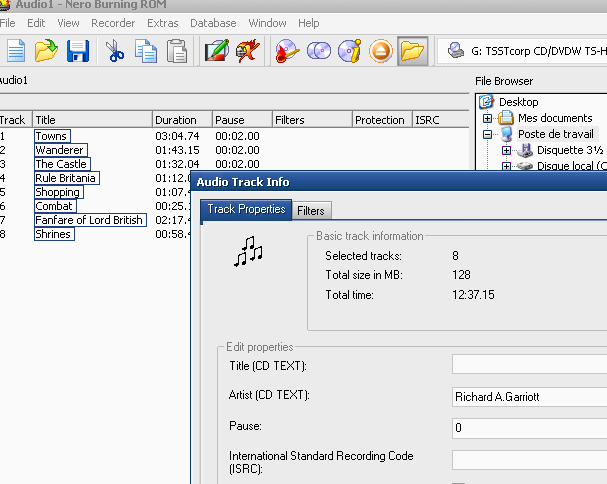 Right click on all tracks, properties, change the Pause value. That's Nero 6 btw. There's nowhere I can't reach. |
Soothing Theme I included some on each end (mainly before the fade) so you could get a good idea of the volume of the rest of the song. Thanks for checking it out. This thing is sticky, and I don't like it. I don't appreciate it.
Check out my original music at my Soundcloud page!
Latest music rips (updated January 10, 2012): SimCity DS - Jazz/ambient/electronic music including interesting reworkings of songs from the fantastic SimCity 3000 soundtrack Cold Winter Original Game Music Score - Really cool; dark, full, emotional strings mixed with drums, piano, choir. Kind of like Furious Angels? Play-Asia - Japanese CDs, game soundtracks, game imports, & more 
|
|
Also tried alternating between Track- and Disc-at-once. Nuthan. I was speaking idiomatically.
LlooooydGEEEOOORGE
Last edited by Cal; Oct 1, 2007 at 11:43 PM.
|
I'm trying to rip DS music using a rom and VGMTrans, but I can't even open the program. I downloaded and installed the C++ thing and the DirectX deal the site said to, and restarted, but when I double-click the .exe to start the program, I still get this same error. I'm currently using Windows 98se. What should I do to get VGMTrans working?
What kind of toxic man-thing is happening now? +_+
|
What version of Nero are you using ? =/ FELIPE NO |
Use Disc at Once, and set the first track to have 2 seconds, the rest, zero. It will work.
The Sendspace link isn't working right now, and I'll wait to see your (Drakken's) response to Piccolo's work.  Visually it looks promising Visually it looks promising  - Spike What, you don't want my bikini-clad body? |
 |
|
 Similar Threads
Similar Threads
|
||||
| Thread | Thread Starter | Forum | Replies | Last Post |
| Guide to Proper Lossless Rips | Eleo | Behind the Music | 104 | Nov 7, 2006 11:30 AM |
| Audio out from notebook to stereo | Gunner K2 | Help Desk | 5 | Jun 14, 2006 07:52 PM |
| For those who still don't know what Replaygain is... | Kaiten | Behind the Music | 6 | Mar 10, 2006 10:23 PM |