
 85239 85239 |
 35211 35211 |

|
||
|
|
|||||||
| Welcome to the Exploding Garrmondo Weiner Interactive Swiss Army Penis. |
|
GFF is a community of gaming and music enthusiasts. We have a team of dedicated moderators, constant member-organized activities, and plenty of custom features, including our unique journal system. If this is your first visit, be sure to check out the FAQ or our GFWiki. You will have to register before you can post. Membership is completely free (and gets rid of the pesky advertisement unit underneath this message).
|
 |
|
|
Thread Tools |
This thing is sticky, and I don't like it. I don't appreciate it. |
Bumping thread. The official release of the OS is later this month on October 22nd.
Also for any university students: Microsoft is offering Win 7 Home Premium / Professional 32-bit or 64-bit available for 30 Dollars. At first I was about to order it myself, but after reading some of the Fine print, you have to actually be actively enrolled and I've already graduated, so keep that in mind. You can check out the details at 741 I am a dolphin, do you want me on your body? 
|
I believe, practically speaking, you just have to have a working university .edu email address. I find it rather unlikely that they will go through all the effort to make sure every person who made a purchase through them is currently taking classes. At least, that's the gamble I'm taking, since I'm done with school but still have my university email address.
Also, for those that would like to get the Professional version, as opposed to the rather crippled "Premium" version, the link for that on their purchase page is unintuitively hidden by a link in a yellow box about connecting to a school network. I was speaking idiomatically. |
Also before you buy it see if your school/university has a site license first. I was able to get all my MS software through my undergrad school for $10 and here at my grad school it's free.
How large is the install for Win7 going to be? I've got an empty partition on one of my drives and have been thinking about upgrading from XP 64-bit to Win7. Also, any concern for going 64 bit versus 32 with Win7? What kind of toxic man-thing is happening now? |
 But we'll see what happens, the 22nd is still a bit ways away.
How ya doing, buddy? 
|
Only concern is if your chip supports 64-bit or not which unless you are running an Intel Atom netop or netbook should be the case. 64-bit versions of 7 and Vista are superior. But it's not like it'll be a world-ending difference or anything. It would also help if whatever your computer hardware you have has 64-bit drivers. 7 comes with most drivers you'll need though so I wouldn't worry too much about it.
If you are worried about how large your systems partition should be I'll tell you that from scratch 7 takes up about 10 GB of space. Then add in updates and whatever software you add on top of that and you'll probably want to have 20-30 gigs for the operating system partition AT MINIMUM. Honestly, I'd give it at least 50 or 80 gigs if you are thinking of sticking around with it. Oh and try using Windows Easy Transfer (for Windows XP you'll need to download it from Microsoft, it's a small program and its free) when going from OS to OS when you finally want to make the move to 7. I'm not a fan of using the OS Upgrade option. Feels junky to me. I like starting from a clean slate. Yeah, so back up all the shit you want to an external harddrive and once you've done that try out Windows Easy Transfer. It's been really reliable so far but you can never be too careful with shit you don't want to lose. What, you don't want my bikini-clad body? |
I'm running Windows 7 RC2 7100 64-bit on my computer, and so far I haven't had any issues at all. The only problem I really had was the ridiculous install time (~5 hours) which I believe was due to bad RAID interface, and no driver for my 6 year old wireless card (had to install a Vista driver for a different manufacturer's card that used the same chipset).
Also, I allocated 30GB to my install partition, but you could probably get away with 15GB if you are loading only the OS and nothing else onto the partition. EDIT: But yeah, if you tack on cumulative updates and install all your programs to your OS directory as Acer said, then you might want to double or triple that. Jam it back in, in the dark. |
lol 5 hours? That's crazy. Takes me maybe 20 minutes to an hour depending on the machine (and I've installed it on plenty of different machines). That problem does sound like RAID issues.
There's nowhere I can't reach. |
Thankfully, after W7 was finally installed, I've experienced no recurrence of a problem like this. (though wmpnetwk.exe can suck big black dicks)
I'm hoping Asus will get their shit together for the proper release. I certainly don't want to go through that shit again.  This thing is sticky, and I don't like it. I don't appreciate it. |
I found the best use of going to 64-bit is if your CPU is also 64-bit OR if you have 4GB of Ram or more. In my case both apply (There's also the 4GB read limit on files technically, but eh)
 Try out the Release Candidate if you can, they cleaned up a lot of little annoying things, for one thing: IE8 can be removed  I am a dolphin, do you want me on your body? 
|
I was speaking idiomatically.  |
DN: I'm not a moron; I know about and use other media players, but there is a strange process that's part of the WMP12 system (wmpnetwk) that somehow takes precedent over most other processes, and stalls the computer for a minute or two at a time. The only way I was able to actually get it to stop shitting all over my hard drives' was to manually delete the fucker. I think it was enabled when I was experimenting WMP12's new streaming system, but it failed to disable that part when I turned the streaming stuff off.
What kind of toxic man-thing is happening now? |
It's great to have 4 GB or more for 64-bit 7 but keep in mind that it also works just dandy with only 2 GB of memory.
FELIPE NO |
Oh, this is actually an important thing for me. Can you now put the computer into hibernate when you've got more than 2GB of RAM?
What, you don't want my bikini-clad body? |
I believe so, but I haven't personally tested it out myself.
Pack: It was just a joke, but interesting to hear about that process's memory hogging, I turned off all internet/networking stuff by default, but The More You Know(tm) Most amazing jew boots 
|
I use the feature all the time on my 4 GB memory Win 7 64-bit vaio laptop. So yes.
I can confirm that it also works on several workstations with more than 2 GB of memory. I've always seen that feature as more useful for laptops. I tend to remotely connect to my machine at home so if it went to sleep or hibernation then I couldn't rightly access it then could I? But if you like saving a bit of power then that's cool I guess. There's nowhere I can't reach. |
It looks like the $30 thing is US-centric. A pity, if only these things were transferable, I'd seriously consider asking one of you chaps to buy it for me, and ship it over to Singapore. I'm getting tired of piracy.
--------- I have a newbie question. I'm quite intrigued at this 64-bit thing (with the 4GB RAM limit removed), but the Wikipedia article was a tad too technical for me. Do I have to get really fancy on the hardware front to get a 64-bit PC, or is it just a matter of getting the right motherboard and stuff? Also, for those with 64-bit systems, any problems encountered with programs such as CS4, Office 2007, and Corel suite? This thing is sticky, and I don't like it. I don't appreciate it. |
I don't know how many folks around here use the Corel suite but CS4 and Office 2007 work just dandy. It can run 32-bit applications for the most part if that's what you're worried about.
I am a dolphin, do you want me on your body? |
I was speaking idiomatically. |
There's actually two Program Files folders, one for pre-installed and 64-bit applications (Which there are a couple sites to browse through for: 64bit and x64 - Home and Catalogue of 64-bit Software for example), and another called Programs Files (x86) which are all the 32-bit programs you might have to install. A few programs also acted up until I either ran them in admin or compatibility mode. Only one program actually refused to install so that's a good track record I think. Oh and I used OO.org for my office suite and it runs without a hitch. Most amazing jew boots 
|
I've had some issues with McAfee... No surprise there.
Otherwise, I really like Win7. It even magically makes WoW look nicer. How ya doing, buddy? |
I'd pay someone the $30. The software is easy to obtain. It's getting the legit keycode that's the biggy of it all.
Edit: Hell. If someone had one of them MSDNAA accounts to get a key, I'd pay the $30 for that. Honest to god man. What, you don't want my bikini-clad body? |
Jam it back in, in the dark. |
I got it for free on msdnaa, but I won't use it again until:
- they make it possible to ungroup taskbar items properly (so 3 explorers show up as 3 seperate items, not one grouped item, this shit alone completely wrecks my train of thought and makes it impossible for me to work on the computer). - the right click popup menus are more responsive, and aligned closer to the taskbar item (nitpicking, but I managed to misclick at least a billion times because there is now a gap between the taskbar pin menu thingy and the taskbar item) - DETAILED LIST VIEW IN THE CONTROL PANEL. WHY THE FUCK CAN I ONLY CHOOSE ICON VIEWS ONLY? - un-gimp the game explorer, so it can be manually customizable at least - right now, it's pretty much useless. - Re-add the mail client. I don't want to download an extra app for something that was built in for 10 years before. - explorer displays the filesizes like it did in XP (or even in Vista, which also did not show them at some times). - globally turn off cleartype - Fix explorer so it remembers file view settings fine. This bug has been there since Vista RTM. - Allow 64bit to run unsigned drivers without launching in test mode bullshit. These are mostly nitpickings, but, it's the small things here and there that made Vista worthwile for me, and many of them are undone in Win7. I seriously dislike how they made the OS so damn unconfigurable. Even gpedit.msc had a ton of settings removed, because of the new taskbar and such. That, and I find the cloud blue theme an eyesore, but that's just a personal preference, same as how I miss the kitty user icon. Yeah, I understand how Win7 is an evolutionary step forward and so on - but so was Vista, and at least you can configre that to work as you want. And if you use 64bit, win7 actually uses more ram (though, it runs much less processes). There's nowhere I can't reach. |
How ya doing, buddy?  |
 |
|
 Similar Threads
Similar Threads
|
||||
| Thread | Thread Starter | Forum | Replies | Last Post |
| Windows Server 2008 | Kaiten | Help Desk | 5 | Dec 18, 2008 09:56 PM |
| Dual Booting Windows XP (one in English, other in Chinese) | mortis | Help Desk | 0 | Sep 17, 2008 07:55 AM |
| Windows Explorer & Computer Issues | Lyth | Help Desk | 6 | Jun 25, 2008 07:23 PM |
| Is your Windows for realz? | Eleo | Help Desk | 82 | Jun 20, 2007 08:08 AM |
| windows media player problems | gymparasite | Help Desk | 6 | Aug 11, 2006 05:58 PM |