
 85239 85239 |
 35211 35211 |

|
||
|
|
|||||||
| Welcome to the Exploding Garrmondo Weiner Interactive Swiss Army Penis. |
|
GFF is a community of gaming and music enthusiasts. We have a team of dedicated moderators, constant member-organized activities, and plenty of custom features, including our unique journal system. If this is your first visit, be sure to check out the FAQ or our GFWiki. You will have to register before you can post. Membership is completely free (and gets rid of the pesky advertisement unit underneath this message).
|
 |
|
|
Thread Tools |
Computer doesn't boot up, monitor says there is no signal
Hey, I was wondering if anyone could help me
Today when I turned on my PC my monitor gives me a no signal sign. I checked all the connections, and everything is plugged in properly. Upon learning that my PC isn't giving signal to my monitor I realized that my computer didn't make the boot up sound when you first turn it on. I checked around on the internet, and people were saying it could be the PSU, Motherboard, Video Card etc. Anyone have any suggestions? any help would be appreciated. Thanks here are my specs btw Intel Pentium D Processor 2.80ghz ECS 945P-A Motherboard Nvidia GeForce 4 7800 GT 256MB Sound Blaster Audigy 2 Sound Card 1GB Kingston DDR2 Ram 120GB Maxtor Hard Drive 550W ATX ULTRA X CONNECT PSU Jam it back in, in the dark. |
There are many reasons for the symptoms you just gave.
First, make sure all your hardwares are securely connected in their slots. I had a video card that wasn't inserted all the way and it gave the "no signal" to the monitor as well. Second, how old is your PC? Use a can of compressed air and clean out your internal pc. Maybe a dust ball is messing up your connections. Third, strip your PC down to its bare bones and see if your computer will work. There's nowhere I can't reach. |
One more thing while you are test out your system. Make sure you keep the Hard drive disconnected at all times. On and off constantly could do some harm.
This thing is sticky, and I don't like it. I don't appreciate it. |
The first step is to unplug everything, including video card and RAM. Leave the power supply and power cables in, of course. Turn the computer on, and make sure the motherboard is beeping at you. If it doesn't even give the RAM error beep code, then it's the board itself that's gone. If you do get angry beeping, then start reinserting pieces one at a time.
Put the RAM in first; the beep for a missing video adapter should be different from the one for missing RAM. If it still gives you the same beep or goes silent like you described, your RAM is likely bad. Verify with some RAM you know is good, if possible. If not, try the video card next. Either the computer will boot up as normal (as far as it can go without a hard drive), or you'll know that your video card is bad. Incidentally, do you have one or two sticks of RAM? If you have two, again, test those one at a time. I am a dolphin, do you want me on your body? 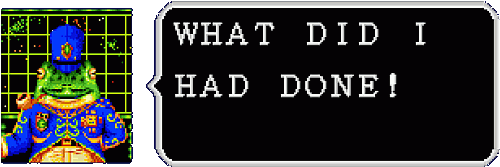 |
Yeah, this can happen. I had the same thing happen about 2 weeks ago. Nothing would come up on screen. Tore the computer down to bare bones and got nothing. Bought a new motherboard a week ago, and put it all together this past sunday, and everything is good!! Didn't even lose my HD info.
Don't despair. First check the video card. If you have a spare or one you can borrow from someone, use that to double check that the video card is not the issue. Then do as Monkey King says. If you don't have a internal speaker (i didn't), then cut down to just the basics. Processor, MoBo, 1 stick of RAM, and Video card connected to the monitor. If this doesn't work, odds are you are gonna need to replace something. As to figuring out what to replace, if you can try different sticks of RAM, you could get RAM replacement ruled out. And assuming you already have the video card ruled out, that means CPU or MoBo will need replacing. I would advise replacing the MoBo first because it is usually cheaper, and CPU's are usually very reliable. Check Newegg, and make sure and get a MoBo that is compatiable with your processor's type (P4 Prescott, w/HT etc.) and socket size (Socket 478, LGA775, etc.) as well as matching the speed of your RAM (DDR2-4200, etc). BTW, someone gave me advice to remove the battery that gives the BIOS power. You might try that if you are down to no other options. I was speaking idiomatically. ~ Ready To Strike ~ :Currently Playing: League Of Legends(PC), Skyrim(PC), Golden Sun: Lost Age(GBA), Twilight Princess(Wii), Portal2(PC), Dragon Warrior II(NES), Metroid Prime 2: Echoes(GC)
Last edited by TheReverend; Jul 11, 2006 at 01:48 PM.
|
I had this happen to me way back in September. I finally determined that my power supply had shot out (it was a piece of crap anyway) and in the process it apparently shot out my motherboard as well. I got the same symptoms you got, nothing was showing up on my screen, and eventually after trying a couple times the computer didn't turn on anymore (hence I knew the power supply was gone). So I went over to the local computer store, bought a new motherboard (and case, since they didn't have a mini-ATX boards) and that was all I needed.
What kind of toxic man-thing is happening now? |