
 85239 85239 |
 35211 35211 |

|
||
|
|
|||||||
| Welcome to the Exploding Garrmondo Weiner Interactive Swiss Army Penis. |
|
GFF is a community of gaming and music enthusiasts. We have a team of dedicated moderators, constant member-organized activities, and plenty of custom features, including our unique journal system. If this is your first visit, be sure to check out the FAQ or our GFWiki. You will have to register before you can post. Membership is completely free (and gets rid of the pesky advertisement unit underneath this message).
|
 |
|
|
Thread Tools |
Resetting Your IP With Comcast
I have Comcast High-Speed Internet and need to change my IP. I have tried doing ipconfig/release and then ipconfig/renew (or vice versa, can't remember), then resetting modem and router without any change in the IP. Hopefully I won't have to call them.
P.S. - I don't mean to be a dick, but if you're just going to reply and say "why do you want to change your IP?" then don't respond at all. It's simply out of curiosity. Most amazing jew boots |
The only way you can change your IP address with Comcast is if you use a different modem. IP addresses in Comcast's networks are defined by the MAC addresses of the modem.
(Just as an fyi, you cannot affect your network's connection to the internet with ipconfig commands. They only affect your computer's connection to the home network.) There's nowhere I can't reach. |
Thanks for the response packrat. This thing is sticky, and I don't like it. I don't appreciate it. |
You'd have to do some drastic things, like physically changing the hardware, or installing different firmware on the device.
I am a dolphin, do you want me on your body? |
How ya doing, buddy? |
"Reinstalling" the firmware wouldn't do anything. You would have to have custom firmware specifically hacked to achieve what you want. And on top of that, I believe it may violate Comcast's Terms of Use. (they don't like people altering their modems, and potentially working around bandwidth caps that they have set in place)
Just buy a cheap used modem from someone in your area on craigslist. Its a lot easier. What kind of toxic man-thing is happening now? |
FELIPE NO |
I just changed my mac address the other day and inadvertently changed my IP, I'm not 1337 so it can be done by any normal person
Control Panel | System | Hardware | Device Manager-> rightclick -> disable your adapter, rightclick -> properties -> Netowrk address -> click the value button and just type your old MAC address and add it by 1 (ex. Old MAC=12-34-56-78-90-12 change it to 12-34-56-78-90-13)btw, dont put hyphens in the value box. After that, re enable your network driver, probably a good idea to restart, and you should be good to go (check in the ipconfig/all command to see if what was changed! ) Jam it back in, in the dark. |
Odd.
Are you behind a router, or is your computer directly connected to the modem. Most amazing jew boots |
This thing is sticky, and I don't like it. I don't appreciate it. |
Dude, the most drastic thing k_tak is suggesting is to reboot your computer! Just try it for god's sake.
I am a dolphin, do you want me on your body? |
I was speaking idiomatically. |
No. I meant that its very simple to answer your own question by doing it yourself. Nothing beats hands-on experimentation, and thats what I was trying to get across.
(I am of course assuming that the "method" you were inquiring about in the previous post was the one k_tak used). How ya doing, buddy? |
Why do you want to change your IP? What is you banned from?
FELIPE NO 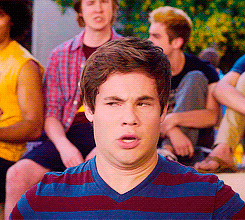 John Mayer just asked me, personally, through an assistant, to sing backup on his new CD. |
I've actually worked for Comcast technical support, but its been almost two years since I've worked at a call center. I don't really remember much of what I did there since its been a while. If I'm out of a certain job within a period of time I'll usually lose all the skills and knowledge that came with that job after a certain period of time.
I'll tell you what I do remember from working at that job, but I'll just warn you I'm not a computer expert in any way. I don't know much about networks and things along those lines. Things in that company could of definetely changed within the last two years. I know during my time that we did work there we did get quite a few calls concerning this issue and it usually turned into an escalation about 50% of the time. I recall that their network uses dynamic ip addresses, and they will usually change after a certain period of time. Sometimes your ip address will change once a month or every few days. You can practically use any cable modem with this service. If you do provide your own cable modem just let comcast know so they can make the associated changes on the account. Its just one of the things that customers end up doing when we tell them for the 100th time we can't change their ip address. One of the teams I've worked on was fixing corrupt mac addresses on customers accounts so just be very careful with that if you attempt to change the firmware or the mac address. That's just my two cents. What, you don't want my bikini-clad body?  |
I've had Comcast for the better part of 10 years. First off you will most likely get someone who has NO IDEA how to change your IP address, thus you need to help them do it ( with out making them feel stupid) This is what you do. First off the RELEASE/RENEW should work in therory because they tell you that your IP address is not static, well thats a bunch of horse shit. For NOT being a static ip it sure stays the same when you release and renew right? What I finaly ended up doing is this. Call them up, tell them you want an additional IP address. It costs like 5 bucks extra month. Tell them thanks. Then release and renew , you should get that other IP address they just assigned you. Once you do, call them up and cancel the ip, tell them your other computer had a melt down or something. Most of the time I just told them to cancel it and they did. Your IP will be change, they will end up canceling the unused IP, and since your using the new one, the old one will get canceled. Hope this helps. Jam it back in, in the dark. |
Unless you are paying extra for a static IP, the IP with the cable company is dynamic. The issue you are running into is MAC caching where a MAC address will be associated with an IP address even after released for a specific amount of time. I don't know how long Comcast has MAC address caching set for but I imagine it couldn't be any more than 15 minutes.
You need to release your IP then wait for about 15 minutes to renew the IP and this should give you a new IP address. There's nowhere I can't reach. 
Last edited by Cetra; Jun 4, 2008 at 11:20 PM.
|