
 85239 85239 |
 35211 35211 |

|
||
|
|
|||||||
| Welcome to the Exploding Garrmondo Weiner Interactive Swiss Army Penis. |
|
GFF is a community of gaming and music enthusiasts. We have a team of dedicated moderators, constant member-organized activities, and plenty of custom features, including our unique journal system. If this is your first visit, be sure to check out the FAQ or our GFWiki. You will have to register before you can post. Membership is completely free (and gets rid of the pesky advertisement unit underneath this message).
|
 |
|
|
Thread Tools |
I need a recommendation for an external hard drive
I need to backup all of my data and an external hard drive would work best for me. So far, I have found that the seagate freeagent hard drive seems to be pretty good (it doesn't use a power cable and instead draws power from 2 usb ports):
Amazon.com: Seagate FreeAgent Go 250 GB 2.5" USB 2.0 External Hard Drive: Electronics I need something that is reliable, easy to use, and that will last a long time. Is this one a good choice? Which other ones would you recommend? Does the size of the hard drive have any influence over how reliable it is? Thanks. Jam it back in, in the dark. |
I've heard pretty good things about the Western Digital MyBook series, and they come in a variety of sizes. They DO include an AC cable, but I think it might also be able to run on USB power. I'm not sure, they don't really specify.
My Book Home Edition 1 TB Hard Drives ( WDH1CS10000 ) This links to the official product page, from there you can check out the specs of each size variation, and find out what you need. Good luck! There's nowhere I can't reach. |
I've got three of those little bastards, and in just over a year of use, they've given me no problem at all. They're brilliant. Most amazing jew boots 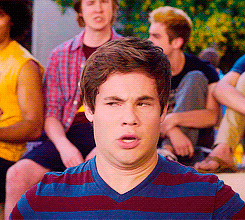 John Mayer just asked me, personally, through an assistant, to sing backup on his new CD. |
The Seagate Freeagent Pro is pretty good. I've had mine for almost a year and haven't had a single problem with it. It comes with an AC cable, so it needs to be plugged in. Oh, and it basically only works on Windows, so it doesn't work on MACs, but my friend who was using Ubuntu was able to get into after plugging it in.
I am a dolphin, do you want me on your body?  I am not a clever pony... |
Some folks cry and cry and CRY about WD Hard Drives, but I've got a 500gb one that works like magic. I've been almost all the way around the world and back with my 250gb WD Passport, as well. No fuckups or anything of the sort. WDs are cheap, seem pretty reliable, and all that good stuff. Do they stand up to being banged around? I don't think they would. My Passport seems pretty delicate. Still, I treat all my electronics with extreme care, so that's not an issue with me.
If you want to move around with this much, get an external HD that can get its power off the USB port as well. My 500gb is an older one that has two cables. It's pretty much a huge headache to try and take with me anywhere  I just let my 500gb one sit on my desk at all times, and I'll plug it in to the ol' laptop if I need it. I just let my 500gb one sit on my desk at all times, and I'll plug it in to the ol' laptop if I need it.For stability's sake, look in to an enclosed external hard drive. I've got one that I put all my vital backup stuff on. Supposedly, you can yank off stuff from some higher-end brands after the drive has shitcanned, but I just back up on this enclosure drive. Still, no problems with either WD. I was speaking idiomatically.
Hey, maybe you should try that thing Chie was talking about.

|
I also have WD stuff and it's solid. I had the same issues as Gechmir with the whole cables-and-charger shebang, until I recently also got a WD Passport (well, two really). It uses USB power and is extremely small and neat looking, great for travel. It works with any 360 or PS3 too which is a great feature, especially since I have a lot of music and some videos on it. I recommend it!
What kind of toxic man-thing is happening now? |
Apparently the seagate freeagent external hard drives that are 5400 rpm don't need a power adapter. How much slower is 5400 rpm? Or is the difference not noticeable?
Also, what does the power adapter for the freeagent look like (I have limited space for power outlets)? Could anyone take a picture and post it? One more thing- my computer's hard drive is 7200rpm, so if i get the 5400rpm external hard drive, will the speed difference cause any problems? How ya doing, buddy?
Last edited by Hush and Cool; Jun 28, 2008 at 07:10 PM.
|
5400 is slower, although I don't notice problems with speed. I don't copy over stuff much, and I don't have much lag whilst accessing files =0
surasshu -- External HDs work with BOTH of those systems? =0000 Holy crap. Might get a cheapo model 360 then. How ya doing, buddy?
Hey, maybe you should try that thing Chie was talking about.

|
In case it makes a difference, I will be copying over large amounts of very big files. Should I notice a difference between 7200 and 5400 in this case?
Jam it back in, in the dark. |
I don't know if its just mine, but My WD passport is great, but if its plugged in or something moves, it'll decide to reboot itself which tends to suck.
But my WD stuff rocks a lot. There's nowhere I can't reach.  |