
 85239 85239 |
 35211 35211 |

|
||
|
|
|||||||
| Welcome to the Exploding Garrmondo Weiner Interactive Swiss Army Penis. |
|
GFF is a community of gaming and music enthusiasts. We have a team of dedicated moderators, constant member-organized activities, and plenty of custom features, including our unique journal system. If this is your first visit, be sure to check out the FAQ or our GFWiki. You will have to register before you can post. Membership is completely free (and gets rid of the pesky advertisement unit underneath this message).
|
 |
|
|
Thread Tools |
Video files inadvertantly splitting with Core Media Player
Problem: When I use the Core Media Player to play video files such as anime, some of the movies will show split up and upsidedown especially when its is a "MKV" file.
Here's a screencapture of what I mean: 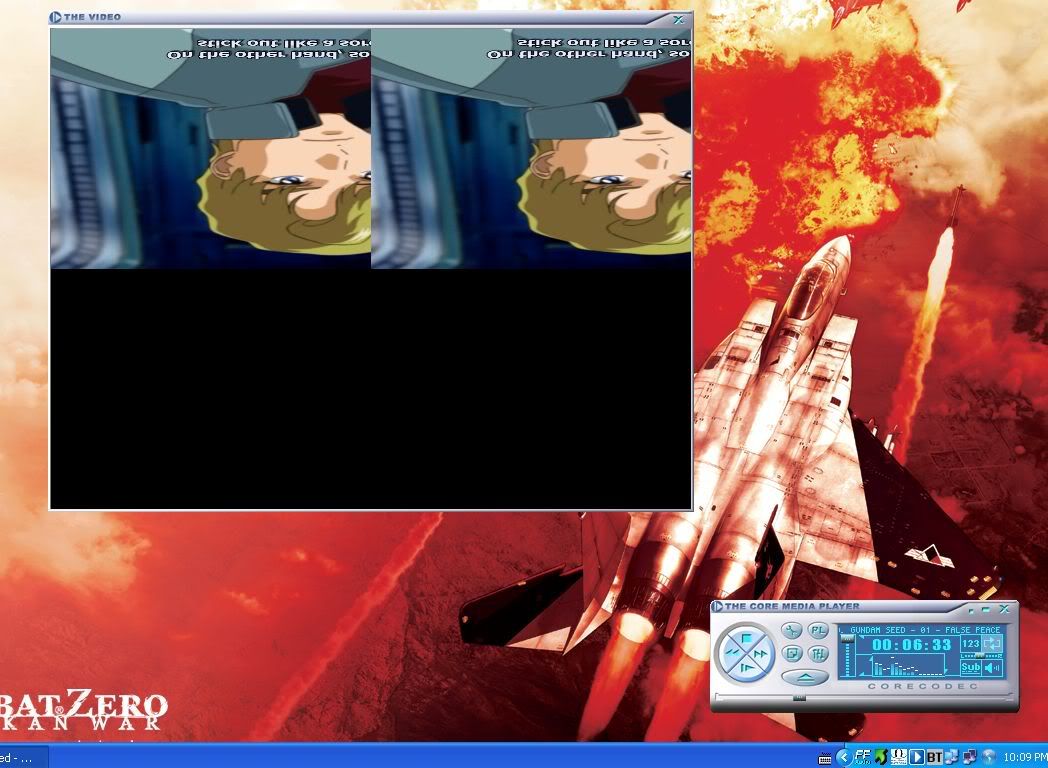 Notice what's wrong? For some reason the image is upside down and split. I noticed that after installing some codecs, namely the CCCP - Combined Community Codec Pack to watch these MKV files, that's where the problems started. I never encountered this prior to installing this crazy codec pack. What can I do to get my Core player back to normal? I've tried using VLC Media Player and it seems to work, but I prefer the interface of CMP much better. I've also tried to reinstall the Core player but it seems to retain these settings for some reason. Jam it back in, in the dark.  - What we all do best - |
 |
|
 Similar Threads
Similar Threads
|
||||
| Thread | Thread Starter | Forum | Replies | Last Post |
| Windows Media Center Edition + video error | Mimi-kun | Help Desk | 4 | Mar 27, 2006 05:51 PM |
| Running Core Media Player | Gechmir | Help Desk | 7 | Mar 6, 2006 07:43 PM |