
 85239 85239 |
 35211 35211 |

|
||
|
|
|||||||
| Welcome to the Exploding Garrmondo Weiner Interactive Swiss Army Penis. |
|
GFF is a community of gaming and music enthusiasts. We have a team of dedicated moderators, constant member-organized activities, and plenty of custom features, including our unique journal system. If this is your first visit, be sure to check out the FAQ or our GFWiki. You will have to register before you can post. Membership is completely free (and gets rid of the pesky advertisement unit underneath this message).
|
 |
|
|
Thread Tools |
Seris and her incompetant computer
Alright so, last night my computer was running just fine. It hasn't been running particularly slow or anything, I haven't downloaded anything that may indicate that there is spyware or malware on my computer...
But today, after having placed my computer on standby mode for the night, I attempted to boot it up again for use and was met with nothing but a blank, black screen. THere was no mouse or cursor present, nothing on screen. So I attempted to manually restart the computer--since the keyboard wasn't responding--and again, there was nothing but a black screen. The keyboard or mouse apparently weren't being recognized either (they typically flash or blink when I start up my computer). My monitor was on. Nothing appeared at ALL on the monitor. At this point I've started unplugging everything from my computer, figuring that I would have to take it in somewhere. Then I remembered something from another occasion when the same thing had happened: I simply decided to plug in only the monitor and the power cord to my computer and turn it on. There was a huge rush of air from the fan as it turned on, and then everything booted up normally after that. I proceeded to plug everything back in, and now everything seems to be working fine. I've double checked for spyware and everything just to make sure that wasn't the problem, and it's not. So at this point I have no fucking clue what is wrong with my computer, other than it insists on being a piece of shit from time to time. I should also mention that some time ago, before buying a new computer, my girlfriend had purchased a new monitor for me as I used to run on one of those big old block monitors; I now have a flatscreen. After plugging in the flatscreen my old computer has since died (two days after having the new monitor plugged into it) and my current computer has occasional troubles such as this (it won't boot up from time to time) SOME INFORMATION ON THE MONITOR: By the advice of Lehah, I've taken some screencaps of some monitor information that may be necessary for you all to know. If anybody needs to know more information, I will try and gather it the best I can.  Some general information.  I don't know if this is useful or not, but you should know that this monitor has its own special menu for graphics or whatever and shit like that. I have no idea what this menu does or means and I haven't touched it. Some other screencaps that might be necessary for you to see are the model/make of my computer, RAM, etc. Here's that for you:  So thats that. For those of you who didn't bother to read the TL;DR post above, the run down on this situation pretty much is this:
Jam it back in, in the dark. 
|
This could be power supply related. Anything else weird with it besides the fan noise lately ?
There's nowhere I can't reach. |
I still think there could be some kind of device conflict between the video card and the monitor when the computer goes into Sleep mode. Perhaps the monitor doesn't support whatever the computer wants to display in terms of resolution?
It could also be the monitor, as its the only thing that remained the same through all these problems... This thing is sticky, and I don't like it. I don't appreciate it. 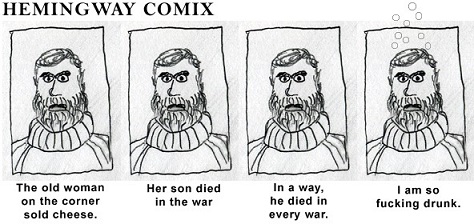
|
I just don't trust sleep mode for towers. If you are using a laptop then fine but towers it's a pretty dumb idea. They aren't designed with that in mind and are usually very sluggish when waking up.
I am a dolphin, do you want me on your body? |
The only way I could see the monitor being an issue is if it's drawing it's power through the computer instead of through a separate power cable to the wall, but I don't think computers have done that for about 15 years.
You could try installing Windows Reference Drivers for LCD Monitors instead of the specific ones that the monitor has. It shouldn't hurt the monitor and if there is any sort of weird resolution conflicts going on I'd think it would resolve them.
How ya doing, buddy?
Last edited by RacinReaver; Dec 19, 2007 at 06:52 PM.
|
Yeah, it's cool if you're not using it in theory. I really just haven't come across any machines that work well with the feature. Vista takes like 5 minutes to get back to normal when I do it on my current one for instance.
What kind of toxic man-thing is happening now? |
"Hibernate" and "sleep" are two different things. Sleep mode is where the system is being stored to RAM and being left in a low-power state to preserve the RAM's data. From personal experience, this is where I've typically had the most problems. Hibernation is where the data is placed on the hard drive and the computer is completely turned off. I've usually had no problems with this mode, laptops or desktops. Don't know why one would cause more problems than the other, it just does. FELIPE NO |
How ya doing, buddy? 
|
Seris, go into device manager (inside of the System Properties window), find the device manager button, look for the Monitors thing, click Update Drivers, Choose Drivers Myself, and find the reference one. I'm not sure if you're using Vista or not, so I'm feeling too lazy to look up exactly the set of instructions on how to do it on XP. How ya doing, buddy? |
Seris, when I put my comp in sleep mode, I wake it up by spinning my roller ball. The screen stays asleep (orange light) until I spin the ball again.
I also have a Gateway monitor, and i used to have the same graphics chipset that you do. It did the same thing then as it does with my other video card. How ya doing, buddy? |