 Sep 9, 2008, 09:33 AM
Sep 9, 2008, 09:33 AM
|

 #1 of 3
#1 of 3
|
Connecting to an Unsecured Wireless Network in Ubuntu
aka, Help Omni with Ubuntu, part 2.
I have tried for weeks to get Ubuntu to connect to a unsecured wireless network and have had no luck in doing so. Using the Network Manager, I am able to connect onto my home router with WPA-TKIP encryption fine, but it seems that when I go to class and the network is unsecured, I have trouble connecting to it. I have looked up google already, but all I see is everybody else with the same problem without a solution in sight. I have tried other network managers as well. SWScanner said that the scanning operation was not supported and it could not see any wireless signals. I then tried Wicd, which I have not yet got to load up after installation.
This is actually getting quite annoying because I cannot use Ubuntu in class if I need to access the internet, which means I have to constantly switch back and forth between the two. Actually, at this point, I could just stay on Windows, because the professor does not require Ubuntu in class.
Never mind, apparently, you have to use WEP Encryption (ascii) with an empty password. Seems pretty counter intuitive to me, but hey, whatever.
The following problem still persists though.
Oh, and on the side note, there is another thing that is slowly starting to annoy me. I am not sure if you can tell in this post, but some of my keys do not work the way they are supposed to. Specifically, the apostrophe. I keep getting colons with it. Using it with Shift gives me an asterisk. The Semicolon still works fine, but using shift with it gives me a + sign. Outside of those, a lot of my other punctuation keys are screwed up. The alphabetic keys still work fine.
Jam it back in, in the dark.
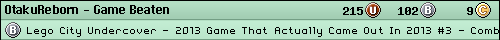 Anime FTP
Anime FTP
Server Status: -XP MODE-
Anime - PM Request
AnimeOST - PM Request
Last edited by Omnislash124; Sep 9, 2008 at 12:50 PM.
|

 85239
85239 35211
35211


 Similar Threads
Similar Threads