
 85239 85239 |
 35211 35211 |

|
||
|
|
|||||||
| Welcome to the Exploding Garrmondo Weiner Interactive Swiss Army Penis. |
|
GFF is a community of gaming and music enthusiasts. We have a team of dedicated moderators, constant member-organized activities, and plenty of custom features, including our unique journal system. If this is your first visit, be sure to check out the FAQ or our GFWiki. You will have to register before you can post. Membership is completely free (and gets rid of the pesky advertisement unit underneath this message).
|
 |
|
|
Thread Tools |
LED TV Question
I just got a Philips 40PFL7505D/F7 40" LED TV today and I'm enjoying it so far. The only thing I have hooked up to it is my Xbox 360 (I canceled my cable box now that I can get Netflix Streaming through the gaming unit) and I bought a GE 6' HDMI cable to run between the Xbox and the TV.
I tried out a couple of things before playing some Force Unleashed 2 (lol) when... not once, but TWICE... the screen went black for about a second. Two seconds tops. And then came back on like nothing happened. It seemed to be almost like when my computer's old CRT monitor use to refresh resolution? Is this something I should worry about? (Before you ask if I can reproduce this, yes I can: any time I use Netflix Streaming, it blacks out between signal strength and streaming the video) And does anyone here have a suggestion for the best "setup" for this TV? The manual really doesn't explain what some of the setup options are... Jam it back in, in the dark. 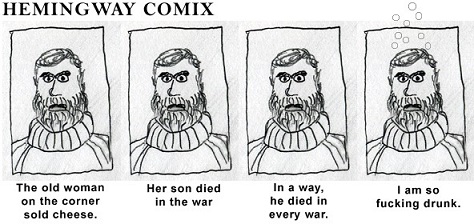
Last edited by Misogynyst Gynecologist; Mar 27, 2011 at 09:43 PM.
|
Netflix does that every time I watch it. I think it's when it's changing from one resolution to another or something like that.
There's nowhere I can't reach. |
I'm almost positive any problems I'm having is with the HDMI cable and not the TV it's self.
This thing is sticky, and I don't like it. I don't appreciate it. 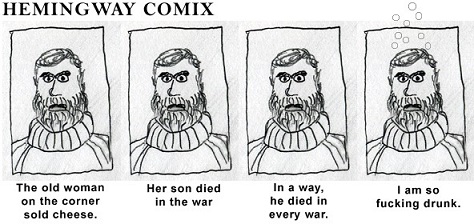
|
Going to go through several ideas, so hopefully one of them will work.
1st: Video games lag with the 120Hz processing turned on, just turn it off. That might fix the blank screen problem. 2nd Idea: The 360 has a setting where it can auto-detect the resolution of your TV, manually setting it to 720p or 1080p or whatever your TV's native output is, might fix it. 3rd: You can get inexpensive HDMI cables off of Monoprice or Amazon. 4th: Evidently these new TVs can have firmware updates like a game console or computer (much to my own surprise) so one idea I read when I looked up the TV was to put a firmware update on a usb thumbdrive and upload it to the TV. Most amazing jew boots 
|
RR is right about this. I've already contacted Xbox Live Support about this issue because I knew it had something to do with randomly switching between SD and HD when the streaming speed drops a little. I wanted to figure out a way to just turn off HD streaming altogether but neither the console or the Netflix app have a setting for this.
I was speaking idiomatically. |
I already had checked the TV's firmware (its the most current) and had manually set the Xbox to 1080p. I'm not sure how to turn off the 120 processing thing though, but I did turn off all the gimicks (color enhancement, line enhancement, etc) and - knock on wood - it hasn't done it since. I am going to get another HDMI cable though, so if you have any suggestions... (I just played some Black Ops and it did it to me ... four times in about an hour's worth of game play) What kind of toxic man-thing is happening now? 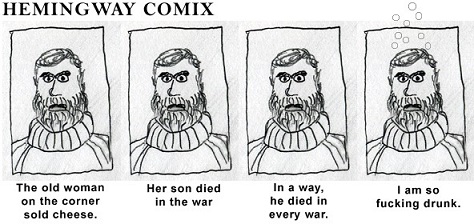
Last edited by Misogynyst Gynecologist; Mar 28, 2011 at 08:43 AM.
|
Pretty sure its the 360 + hdmi. When I have my 360 hooked up in the media room downstairs via HDMI to the receiver, I'll see the black screen randomly, along with some fun audio loss issues when a game first starts up (audio cuts out briefly while the 360 and receiver are negotiating audio options I'm assuming). When the 360 is upstairs in my room, I don't see these problems at all, but I use component there, so who knows.
I haven't seen this problem on any of the other consoles, yet. I should hook up the ps3 downstairs and see if it has the same problem. FELIPE NO |
What, you don't want my bikini-clad body? 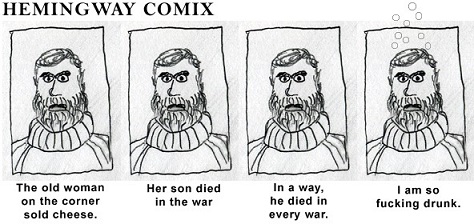
|
HDMI in general, since I'm pretty sure you and I don't have the same HDMI cables. As a side note, my problems exist on an LCD TV, just so its aware that it isn't a tv type issue either.
Jam it back in, in the dark. |
 |
|
 Similar Threads
Similar Threads
|
||||
| Thread | Thread Starter | Forum | Replies | Last Post |
| Question about my LCD TV | Matt | Help Desk | 7 | Feb 24, 2008 08:55 PM |
| Question about RAM | baconharvester | Help Desk | 4 | Dec 29, 2007 07:18 PM |
| Question about XP! | WolfDemon | Help Desk | 3 | Sep 23, 2006 02:03 PM |