
 85239 85239 |
 35211 35211 |

|
||
|
|
|||||||
| Welcome to the Exploding Garrmondo Weiner Interactive Swiss Army Penis. |
|
GFF is a community of gaming and music enthusiasts. We have a team of dedicated moderators, constant member-organized activities, and plenty of custom features, including our unique journal system. If this is your first visit, be sure to check out the FAQ or our GFWiki. You will have to register before you can post. Membership is completely free (and gets rid of the pesky advertisement unit underneath this message).
|
 |
|
|
Thread Tools |
Problem with Recycling Bin
I've been having trouble with my Recycling Bin for a long time now.
I've got two partitions on my hard drive - C and D drive. When I check the recycling bin properties, only the options for the C drive show up, and not the D drive. So...if I were to delete anything from the C drive, it asks me if I want to send it to the recycling bin, like normal. But if I were to delete anything from the D drive, it just asks me if I want to permanently delete it. It doesn't ask me if I wanna send it to the recycling bin. As you can imagine this is quite annoying, especially when it comes to deletion accidents. How do I fix this problem on my D drive, so that things go to the recycling bin instead of lost forever? Jam it back in, in the dark. |
Which operating system (and service pack if applicable) are you running?
In any case, look at this, but be cautious: Microsoft: Windows XP Pro - deleted items not going to recyle bin I say be cautious because the referenced Windows Knowledge Base articles appear to apply to Windows 95, 98, 98SE, Millennium, NT, and NT4. They appear to also apply to Windows XP, but I can't guarantee that. There's nowhere I can't reach. |
Right-click your recycle bin on the Desktop, and select Properties.
Show us a screenshot of all the tabs in the dialog that appears. This thing is sticky, and I don't like it. I don't appreciate it. |
I'm using XP
Here's a pic of the properties 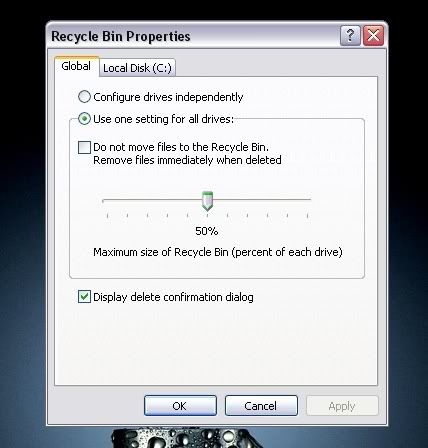 I am a dolphin, do you want me on your body? |
Interesting, D partition doesn't even show.
Can you open Disk Management Console (run->diskmgmt.smc) and show us a screenshot? I was speaking idiomatically. |
One explanation for this behaviour could be that the volume is mounted as removable media. In that case Windows omits the creation of the recycle bin and 'System Volume Information' directory.
What kind of toxic man-thing is happening now? |
Just noticed it now. Why do you have it set at 50% of your drive? Set it to, say, something reasonable like 15%, and configure drives independently.
FELIPE NO |
Here's the disk management console 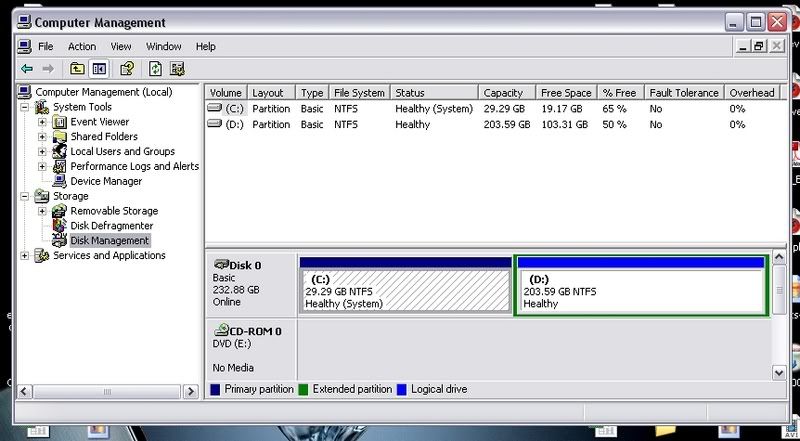 Most amazing jew boots |
It looks fine to me. I'm perplexed as to why this is not showing under recycle bin settings.
My first instinct now would be to copy over all files into an external hard disk and fully (not quick) format the partition. Jam it back in, in the dark. |
Zerg's first instinct is a pain in the ass. =p
I say check out the instructions given in the forum linked in my first post(specifically the post by someone named linney), before deciding to overhaul your entire fucking system. The only thing I can think of is that the file which configures the recycling bin was not configured properly after something happened to the partition. Was the partition created after you had Windows on it, or was it there pre-installation? Also, can you recall anything occurring prior to this problem? There's nowhere I can't reach. |
Formatting D won't be a pain in the ass. All his important system files are in C...
This thing is sticky, and I don't like it. I don't appreciate it. |
True. Thats not a system overhaul.
I still say deleting a couple things in safe DOS mode is much easier than moving 100GB of data and full-formatting the partition.  I am a dolphin, do you want me on your body? |
Fuck if im gonna format the D drive!
The partition was created pre-XP install. No problems there. And for a while it was alright, but then it just suddenly started to delete things permanently instead of sending them to the recycling bin. I read the post in the link, I'll try it as soon as I get home. I was speaking idiomatically. |
So whats the verdict? Did it work?
What kind of toxic man-thing is happening now? |