
 85239 85239 |
 35211 35211 |

|
||
|
|
|||||||
| Welcome to the Exploding Garrmondo Weiner Interactive Swiss Army Penis. |
|
GFF is a community of gaming and music enthusiasts. We have a team of dedicated moderators, constant member-organized activities, and plenty of custom features, including our unique journal system. If this is your first visit, be sure to check out the FAQ or our GFWiki. You will have to register before you can post. Membership is completely free (and gets rid of the pesky advertisement unit underneath this message).
|
 |
|
|
Thread Tools |
Possible to change virutal memory?
Hi
I've been having memory trouble with an online game that I play. I get this blue screen of death and it starts to count to 100, telling that it's dumping some memory. I think it's a virtual memory issue. It only happens have I have a lot of monsters on the screen - and I really don't know what to do to prevent getting the memory dumping error. I tried setting the graphics settings to minimum and it still crashes. My specs on my PC is: - dual core - 2.1 Ghz - 4 GB mem - Vista 64 A guy that I play with mentioned that I could change my virual memory? How and how much should I set my virtual memory? Jam it back in, in the dark.
Thanks to Fjordor for the funny image!
|
Actually, with 4GB of RAM, there's very little chance it can be a lack of virtual memory.
But in any case, go to System -> Advanced System Settings -> Advanced -> Performance Settings -> Advanced -> Change Virtual Memory 2048 should be more than sufficient in my opinion. Personally though, I'd do a memtest to check if the problem could be your physical RAM instead. There's nowhere I can't reach. |
Hmm...not sure what you mean. I can't really do something with the physcial memory can I?
But I took a screenshot of my virutal memory settings:  It looks ok? This thing is sticky, and I don't like it. I don't appreciate it.
Thanks to Fjordor for the funny image!
|
I am a dolphin, do you want me on your body? 
|
After adopting my computer here at work because nobody else could figure out why there were constant blue screens I figured I'd give a few days of troubleshooting to get it up to speed (my other choice was a Pentium 3 =\).
Ran memtest overnight, and it found a faulty module. Replaced the stick with an old one from home and computer almost completely stopped blue screening (turns out video card was also faulty!). But, yeah, run memtest and see how it does. I think you can even run it off of a floppy if memory serves correctly. If there's no floppy in your PC you can probably boot off of a USB stick. I was speaking idiomatically. |
What kind of toxic man-thing is happening now? |
Having the same problems when changing the max memory.
Guess I'll try memtest :| FELIPE NO
Thanks to Fjordor for the funny image!
|
It should be noted that almost all BSODs say they are dumping memory. That's done so that an error report can be generated and sent to the mothership in Redmond.
This has absolutely nothing to do with the nature of your hardware error. You are most likely chasing down the wrong path. Induce this error again and write down the information that the first arrow is pointing to, and everything below where the second arrow is pointing: 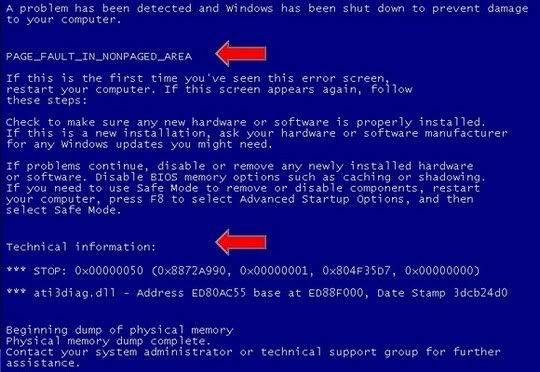 And, obviously, report back to us what you get. What, you don't want my bikini-clad body? |
A friend of mine recommended a software called TuneUp 2009 - I don't know if anybody in here have used it, but I installed it and the software fixed some of the problems it detected.
I will try the online game later today and see if the memory problem still pops up. btw, it seems that it was a physical memory problem, not virtual memory. Jam it back in, in the dark.
Thanks to Fjordor for the funny image!
|
If it's a physical memory problem, then you really need to replace the modules. Memory isn't expensive, save yourself the hassle and just replace it with good brand name stuff.
There's nowhere I can't reach. 
|
 |
|
 Similar Threads
Similar Threads
|
||||
| Thread | Thread Starter | Forum | Replies | Last Post |
| [Help] PS3 won't save PSone | Averlus | Video Gaming | 6 | Dec 26, 2007 08:30 PM |
| Jump Drives as Memory help | Cobra Commander | Help Desk | 5 | Nov 13, 2007 06:14 AM |
| turbocache, shared and dedicated memory | zander | Help Desk | 10 | Oct 22, 2007 01:35 PM |
| Memory Care Patient walks out of the front door. | Gumby | General Discussion | 14 | Jun 28, 2006 09:33 PM |
| DDR2-675Mhz vs. DDR2-667Mhz | Yume | Help Desk | 12 | Mar 18, 2006 01:59 PM |