
 85239 85239 |
 35211 35211 |

|
||
|
|
|||||||
| Welcome to the Exploding Garrmondo Weiner Interactive Swiss Army Penis. |
|
GFF is a community of gaming and music enthusiasts. We have a team of dedicated moderators, constant member-organized activities, and plenty of custom features, including our unique journal system. If this is your first visit, be sure to check out the FAQ or our GFWiki. You will have to register before you can post. Membership is completely free (and gets rid of the pesky advertisement unit underneath this message).
|
 |
|
|
Thread Tools |
A while back I had set aside a Partition of my laptop's hard drive for testing out new Operating Systems, and most recently it was devoid of anything. I decided to try out Windows 7 and the installation was VERY painless. The version I got was the one you can get from Microsoft directly, abiet in torrent form, which comes with default product keys since this beta is for public evaluation.
As I type I'm trying it out now. Its nothing revolutionary but I can see the appeal. I can tell this thing would run better on 2GB of ram as opposed to the 1GB I have now, but its better then Vista by all accounts so far. I'm not sure if I'll be switching to Windows 7 whenever I get a new computer, but it isn't that bad. Windows XP is certainly good enough though. Some of the GUI changes make sense in theory, but are a little hard to get used to, and other parts of it seem completely arbitrary. The built-in games are animated and look as good as anything else in here. I'm gonna start installing a few applications soon and see how well they perform. Aside from a few hiccups in certain programs (Which were solved by an update and a reboot) nothing majorly wrong has occured yet. Jam it back in, in the dark. 
|
Sorry, haven't used Server 2008 so I can't say.
Continued overview: The layout of the Start Menu and Control Panel and so forth is a mixture I'd guess you say of Windows XP, Vista and Mac OSX. The options are fairly in-depth and while I couldn't properly switch to a second monitor (My LCD TV via S-Video) with the built-in "Screen Resolution", my graphics card control panel did the job instead, so that's one area they need to improve upon. One underused feature in past Windows versions that's built-in to the system as opposed to having to be hacked in previous versions are Themes (I don't know how much they were in Vista, or rather, how the Vista themes compare here), which are much more of an evolution then a new feature in most respects, but it feels much more fleshed out and mature, for lack of a more proper term. The Theme options add a nice touch for those who like a lot of customization, and once the full OS comes out, I expect more user-made themes to come out/be available (Much in the way you can find Windowdocks or uXtheme hacks on sites like deviantart.com) which, if Microsoft is smart at all about, they'll help the distribution of such a thing instead of hindering it. An option to search for more themes online makes me think that they will support user-made themes, but its only a conjecture at this point. The system seems mostly stable. However, after a session of Left 4 Dead where I was on the classic theme (To reduce unneeded waste of resources), I decided to switch back to the 'Windows 7 Basic', which is a bridge between the classic theme (Which greatly emulates the Win2K look) and the full on eye candy (which has stuff like transparency) and Windows Explorer stopped working at that point. A window appeared that indicated so and the rest of the screen turned white. After a few minutes the window changed and said it was restarting Explorer, and a moment later, it went back to the normal desktop complete with the new theme. A very nice update to how windows handles system crashes (I don't mean BSOD level problems, smaller stuff), and I didn't have to go to the task manager, type in "explorer.exe" to bring back the desktop. Windows took care of it itself, which is something they should have done a while back, but better late then never I guess. The UAC (User Account Control) feature that was introduced in Vista is still around, but its much less noticable and feels appropriate to when it actually DOES show up (For instance, when I installed Steam, it appeared in full, but when I installed AVG Anti-Virus, a minimal sub-version of it appeared instead, which shows that the OS can, to a degree, differentiate between different kinds of applications that might wish to run), where-as in Vista the damm thing seemed to show up every 5 minutes. Internet Explorer 8 is bundled in of course and it actually isn't that bad. The layout of the top menus is still mostly the same as it was in IE7 and I never really liked that set-up, but it displays web pages and aside from some hiccups on various sites, which might be chalked up to low ram, it didn't really cause too much trouble. I'm still a Firefox user, but this new version is something of a competitor for once, so this is a sign that Firefox will have to step up its own game to keep ahead of the curve, and is something I'm kind of glad to see. A new version of Windows Media Player is included as well, and one weird thing I noticed, is that when the player is in the "Now Playing" window (With the visualizations/Album art), there is no right-click menu for the normal options anywhere, its not accessable at all. I sent feedback indicating this, so (Not likely) possibly they might correct this later on. Its a small thing compared to other problems that could occur, but I remember it being present in previous versions, so the removal of the convenient menu is something of a head-scratcher. Anyway that's all for now, if you guys are interested in screenshots, I'll be happy to provide. There's nowhere I can't reach. 
|
We're in the same boat then. I tried out Vista once (Because it wouldn't do well to refuse to use something when I haven't even given it a shot) and hated it. WinXP is/was my OS of choice.
Well, with all the eye candy topped on, my personal experience is that the speed is slightly slower then XP, but my laptop only has 1GB of ram so your mileage may vary. The 'classic' theme which makes it look like Win2K gives the system a very nice boost in performance and speed (Essentially removing all the eye candy). If you're wondering, in performance the speed is comparable to WinXP and MUCH faster then Vista thankfully. Professional reports said that Win7's speed was better then XP, but those were likely high end processing stuff like 3D rendering. I'd say its at least better then Vista. The real question is if its better then XP. What say you other testers? USB devices worked flawlessly so far and I haven't had any "unrecognized device" problems or anything like that. Here's a look at the Control Panel, you can get an idea of what sort of features are available in terms of security & system stuff:  One feature introduced in Vista was the ability to plug-in a flash drive and use it as Ram. I just discovered this as I was reading your response, I don't know how well it will work, but I've given it a shot:  Overall, I'd guess the reliability won't be known until the final version (ZoneAlarm wouldn't install, for example) but its speed is about the same as WinXP. Vista is a joke of an OS and I'm glad even Microsoft knows when to learn from their mistakes. --Edit-- Hmm, after considering what Pang said, I'd suggest you download the torrent, test it out yourself and then decide if you want to stick with XP, or move onto Win7, because ultimately, its first-hand, hands-on experience that really makes or breaks these kind of decisions. This thing is sticky, and I don't like it. I don't appreciate it. 
|
Speaking of Torrent and other Applications. Microsoft will probably know about it being used.
Giz Explains: The Windows 7 Beta Fine Print Nothing really surprising as far as Microsoft's always had a hard-on for final legalese print, but those testing should be aware that this is a rental, its for testing, and its not the final version. (In other words: duh) I am a dolphin, do you want me on your body? 
Last edited by Dark Nation; Jan 14, 2009 at 11:26 PM.
|
I think people just like Torrenting stuff. I swear, I think I once came across a torrent of Cave Story.
 I was speaking idiomatically. 
|
Something I'm wondering and perhaps one of you could tell me.
If you right-click on a shortcut on the Desktop, go to Properties and the 'Shortcut' section, there are options to change the path of the shortcut and to change the Icon. This normally is selectable (Examples: Firefox, AVG, even the "Send Feedback" that's defaulted on the desktop) but for some reason when I try Steam, its greyed out. Any known reason for this? What kind of toxic man-thing is happening now? 
|
Your method worked, Acer. For whatever reason the shortcut that appeared on the desktop after I installed steam decided not to allow it to be changed. Although if you change the icon via the method I described above, you'll need an .ico file.
I mean Icon, not Yorda and the Summoner Thanks for that Bumper List, that "Drag the window to the side" method of Docking will REALLY help me out, I think (First on the list). Another feature I discovered is that if you go and try to rename a file, the filename and NOT the extension will be highlighted. Very small detail, but it will make renaming files go much faster (Because now all I have to do is start typing or hit backspace and start typing) FELIPE NO 
Last edited by Dark Nation; Jan 15, 2009 at 12:54 PM.
|
I've encountered some odd problems with installing stuff, specifically the windows installer crashed. Several times in fact. Running the program in compatibility for Windows XP didn't work either. At least though, I was able to send off a report about the crash. I highly suspect it won't do diddly squat regarding getting the problem solved, but hey its something.
What, you don't want my bikini-clad body? 
|
Vista compatibility? No I haven't tired that yet. I'm back on XP for the moment anyway since the program installed fine on here. It was the installer for Autodesk 3ds Max Design 2009 (3D Modeling program).
Jam it back in, in the dark. 
|
How ya doing, buddy? 
|
Bumping thread. The official release of the OS is later this month on October 22nd.
Also for any university students: Microsoft is offering Win 7 Home Premium / Professional 32-bit or 64-bit available for 30 Dollars. At first I was about to order it myself, but after reading some of the Fine print, you have to actually be actively enrolled and I've already graduated, so keep that in mind. You can check out the details at 741 This thing is sticky, and I don't like it. I don't appreciate it. 
|
 But we'll see what happens, the 22nd is still a bit ways away.
How ya doing, buddy? 
|
I found the best use of going to 64-bit is if your CPU is also 64-bit OR if you have 4GB of Ram or more. In my case both apply (There's also the 4GB read limit on files technically, but eh)
 Try out the Release Candidate if you can, they cleaned up a lot of little annoying things, for one thing: IE8 can be removed  I was speaking idiomatically. 
|
I believe so, but I haven't personally tested it out myself.
Pack: It was just a joke, but interesting to hear about that process's memory hogging, I turned off all internet/networking stuff by default, but The More You Know(tm) Most amazing jew boots 
|
There's actually two Program Files folders, one for pre-installed and 64-bit applications (Which there are a couple sites to browse through for: 64bit and x64 - Home and Catalogue of 64-bit Software for example), and another called Programs Files (x86) which are all the 32-bit programs you might have to install. A few programs also acted up until I either ran them in admin or compatibility mode. Only one program actually refused to install so that's a good track record I think. Oh and I used OO.org for my office suite and it runs without a hitch. Most amazing jew boots 
|
So, the OS is officially released now. Ars Technica has a mildly useful article on the whole thing.
Windows 7 is here - Ars Technica And for those of you who aren't sure if the OS will install fine, there's also a "compatibility center" for addressing that: http://www.microsoft.com/windows/com...s/default.aspx Not sure how useful it would end up being for you guys, but there you go. I went ahead and got the Student version for 30 bucks so I just have to backup my files in a bit and do a clean install (You can't do an upgrade from the RTM/RC versions of Win7 to the retail apparently, go figure). What, you don't want my bikini-clad body? 
|
An additional note for anyone who got the 30 dollar version via a university email address. The OS will download into a single file, and after unzipping that file, you won't have a tidy clean ISO to turn to a disc. There's a method to get around that annoyance and have it DVD ready
 How to make a DVD of that student-only Windows 7 you bought for $29.99 For Windows 7 users (RTM/RC/Etc.,) a small change in the command line instruction might be needed. How to make a DVD of that student-only Windows 7 you bought for $29.99
Windows 7 student upgrade hell - Apple 2.0 - Fortune Brainstorm Tech Anyway, I tried the alternative command line and it worked fine for me. If you need any assistance, give me a PM. Jam it back in, in the dark. 
|
 |
|
 Similar Threads
Similar Threads
|
||||
| Thread | Thread Starter | Forum | Replies | Last Post |
| Windows Server 2008 | Kaiten | Help Desk | 5 | Dec 18, 2008 09:56 PM |
| Dual Booting Windows XP (one in English, other in Chinese) | mortis | Help Desk | 0 | Sep 17, 2008 07:55 AM |
| Windows Explorer & Computer Issues | Lyth | Help Desk | 6 | Jun 25, 2008 07:23 PM |
| Is your Windows for realz? | Eleo | Help Desk | 82 | Jun 20, 2007 08:08 AM |
| windows media player problems | gymparasite | Help Desk | 6 | Aug 11, 2006 05:58 PM |