
 85239 85239 |
 35211 35211 |

|
||
|
|
|||||||
| Welcome to the Exploding Garrmondo Weiner Interactive Swiss Army Penis. |
|
GFF is a community of gaming and music enthusiasts. We have a team of dedicated moderators, constant member-organized activities, and plenty of custom features, including our unique journal system. If this is your first visit, be sure to check out the FAQ or our GFWiki. You will have to register before you can post. Membership is completely free (and gets rid of the pesky advertisement unit underneath this message).
|
 |
|
|
Thread Tools |
hard drive problem
i'm using WinXP.
after having some trouble earlier with my hard drive, I got a new hard drive of the same make and model (Western Digital WD1600JB) and I'm actually using both at the moment. The old one that gave me trouble is being used as a slave for media storage the new one is being use for Windows. Well anyway, a couple of times earlier this morning while not in front of the computer, I heard an odd familiar sound - the sound of a hard drive shutting off. I have also heard it a couple of times in close succession. It also has happened twice while I was in front of the computer. The whole system seems to lock up SOLID for a minute or two when it happens. So I'm wondering, is this a problem with the old (possibly faulty?) hard drive, or a possible fault with the new one? Or is my power supply (~350W) possibly too weak? Or could this be caused by bad formatting... ? Any other ideas... ? Jam it back in, in the dark. 
|
If you have a bad drive connected, even if it's not the primary, Windows is gonna go bonkers eventually.
Just backup your files and get that drive out of there. There's nowhere I can't reach. |
Could it be that your computer is set to put your hard drive to sleep after a certain amount of time? This happened to a buddy of mine a while back.
Sometimes there are settings in the BIOS to turn this on/off, or take a look in Power Options under the control panel. This thing is sticky, and I don't like it. I don't appreciate it. |
And does this tell you anything as far as suggesting maybe bad formatting? 
I am a dolphin, do you want me on your body? 
Last edited by ArrowHead; Jun 23, 2006 at 08:18 AM.
Reason: Automerged additional post.
|
Your partitioning setup does look a bit unusual to me. Granted I typically don't split my drives anymore (I just format my drives in 1 big NTFS partition) and I'm not use to using PartitionMagic, but the setup just seems...odd on Disk 2. Using an Extended Partition with 2 partitions in it and neither of the two inners being primary or anything just seems a bit off. It should be setup like your Disk 1.
I don't know of a way to correct it without copying the files from Disk 2 to Disk 1 and destroying the Disk 2 partitions and doing it over again. I was speaking idiomatically. |
What kind of toxic man-thing is happening now? 
Last edited by ArrowHead; Jun 24, 2006 at 06:25 AM.
|
This setup is completly valid, you don't need primary partitions to have a extended one. Of course most of the time you first create the 4 primary partitions and after running out of partition numbers the logical partitions are created. But I don't think you problems originates from the style of harddrive partitioning.
FELIPE NO |
Okay.
So anyway, woke up today and the computer was frozen solid. Restarted and it's been working fine since. (We're talking, like 9 hours here.) Guess I'll back my stuff up and do a LLF. That should mark the bad sectors so nothing will try to use them later, right? And save the drive, if I'm lucky? What, you don't want my bikini-clad body? 
|
Maybe you should get some tools from you harddrive vendor (nearly every vendor provides them) to do a entire disk check. If the drive is faulty (or your ide/sata controller is faulty - another possibility) the tool should tell you so (or at least crash after short time).
cya liquid Jam it back in, in the dark. |
First of all Western Digital sux! I know it's cheep but as for HDD we are talking about it's quite important to know that your date stored there will be there after 1, 2 or even 3 years. I know that Caviar and Western Digital HDD are the one that broke a lot and it's easy to break them.
I would try using other power supply from a friend or new. Another thins to try is to switch power cable with CD, DVD or DVD/RW whatever you have in your PC. See if it will still shutdown after a while. Then we can think. There's nowhere I can't reach.
"We are all books containing thousands of pages and within each od them lies an IRREPARABLE truth."
- Assassin's Creed Ending 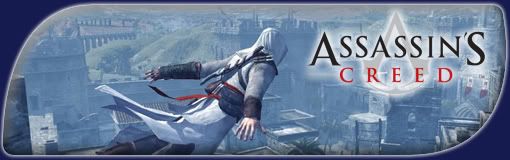 XBOX 360 LiVE ID: B4 Hunter PL
Playing on X360: Assassin's Creed, HALO 3 Playing on PC: Gears of War, Call of Duty 4 |
Source of your information about the realiability of WD product?
This thing is sticky, and I don't like it. I don't appreciate it. |
on that note, cue VG's stock rant about IBM/Hitachi drives in three...two...one... Anyways, I ran into similar problems with a Seagate drive in an external box. As far as I can tell, the external hardware came with a cheap power supply that didn't supply enough voltage to start a 7200 RPM drive reliably. It sounds like you might be running into similar problems. I am a dolphin, do you want me on your body? |
Frankly, I personally like, use, and recommend Maxtor. Western Digital can indeed bit a bit of hit-and-miss, but keeping good cooling on large scale HDs always helps, no matter what the brand really. Most amazing jew boots |
Sooner or later -> bearing failure I had the problem with a WD drive (yeah yeah - the western digitals...) and the only way to make it operate again was putting it in a antistatic bag and then into the freezer. Wait 2 hours, open bag, connect harddisk and try to be really fast when backuping you files. I hope you never get into that kind of situation. But at least it worked. How ya doing, buddy? |