
 85239 85239 |
 35211 35211 |

|
||
|
|
|||||||
| Welcome to the Exploding Garrmondo Weiner Interactive Swiss Army Penis. |
|
GFF is a community of gaming and music enthusiasts. We have a team of dedicated moderators, constant member-organized activities, and plenty of custom features, including our unique journal system. If this is your first visit, be sure to check out the FAQ or our GFWiki. You will have to register before you can post. Membership is completely free (and gets rid of the pesky advertisement unit underneath this message).
|
 |
|
|
Thread Tools |
Use GoldWave to record WAV's instead of MP3's. Then you can encode the WAV's to MP3's with something like ALL2LAME.
I am a dolphin, do you want me on your body? |
I have no experience in ripping games with GoldWave, but it's one suggestion. I recommend Sony Sound Forge, but there's Audacity or TotalRecorder as well. And yes, ripping to WAVs first and then converting to mp3 works best. (My recommendation for mp3 converters is dBpowerAMP)
I was speaking idiomatically. |
I'm wondering how would I go about removing lyrics from a song? A lot of songs I have, I'm only interested in the instrumental.
What kind of toxic man-thing is happening now? |
HELP!
How come i cannot access the sheet music posted by other users!!
when i try to click on the links, it redirects me to a login page, but i have already logged in!!!! How ya doing, buddy? |
If you want instrumentals, find an instrumental version of the song. Most amazing jew boots
Last edited by ArrowHead; Apr 16, 2006 at 04:30 AM.
|
How do I rip a lossless copy of the audio from a DVD, then split the audio into tracks that I can convert to Mp3? I want to convert my Cyndi Lauper in Paris DVD into a track by track MP3 collection, but I need some sort of editor that I can use to get the stuff chopped into tracks. Recording it song by song is messy, slow, and you miss stuff. Can someone help me?
*edit* Let me clairify that some. Can someone help me find a good (perferrably free, but not at the cost of quality) program that lets me edit WAV files into chunks that I can individually convert into Mp3? Jam it back in, in the dark. 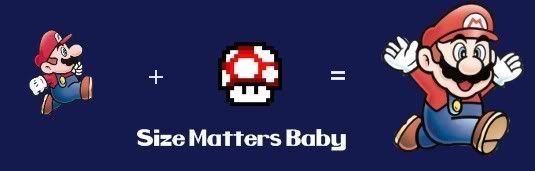
Last edited by Lucas-AMN; Apr 15, 2006 at 11:18 PM.
|
Sony Sound Forge is one program, but there are others as well, like Audacity. I uploaded SSF version 7 with the password crack:
http://beta.yousendit.com/transfer.p...13DA834CECCA60 It's a 30 megabyte ZIP file. I don't know how to help you out with ripping the audio from the DVD though. There's nowhere I can't reach. |
Lucas - I've got just the program you need: Acoustica MP3 Audio Mixer.
It can output to mp3 (You can select Bitrate and Encoder), WAV, WMA, and RealAudio, although I doubt ANYONE would use those last two. Let me know when you downloaded it, so I can give you the serial. The program is like 5 and a half MBs unpacked, so downloading it should be quick. Most amazing jew boots 
|
Thanks for the help guys
 I am a dolphin, do you want me on your body? 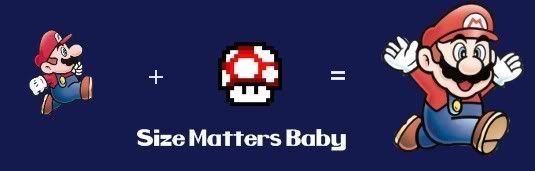
|
Okay, I've got another question.
Why do some people rip CDs in 320 CBR? Is it better than Variable Bi-rate or is there some sort of advantage? It also takes up so much space that I can't see why they'd rip it like that. This happened on an Inuyahsa Theme collection album I downloaded. (They ripped it in 320 CBR. It was a Vocal Heavy album). I was speaking idiomatically. |
It might just be personal preference. That, or some people don't know how to rip CDs in VBR. Nonetheless, VBR is still better than CBR because of better quality, doesn't matter what case it is.
Most amazing jew boots |
I thought so.
The last question on my mind is about Enhanced CDs. While searching through soundtracks. I noticed on Amazon.com that some CDs have [Enhanced] on their description. So, what do they really do differently for enhanced CDs? Do they buff something out or increase pitches or something? What would be the big differences from Enhanced CDs and non-enhanced? FELIPE NO |
It could also simply mean a Blue-Book Audio CD, meaning a CD with the audio tracks and music videos, flash movies, wallpapers and *ahem* DRM software. What, you don't want my bikini-clad body? |
Jam it back in, in the dark. |
If you do decide to buy one of these CDs, make sure you hold down onthe Shift key when you load it into your PC. That way any copy protection won't attempt to jam itself into your OS, and you'll be free to copy the CD without restrictions.
Also when browsing its contents, be very wary of any non movie/picture files, EXE programs tend have some crappy surprise in store for you. There's nowhere I can't reach. |
Okay, I've been having some confusion about VBR.
I've been cruising on the internet for soundtracks and I find that I see some albums that say something like 224kbps VBR. Is that possible? I thought VBR meant variable Kbps. Do people on the internet just make a mistake about VBR or something? This thing is sticky, and I don't like it. I don't appreciate it. |
I am a dolphin, do you want me on your body? |
Okay, to continue my question off
 So, when you convert an a file format to another. Do you lose quality or anything? Like Converting a WAV file to an Mp3 file. I was speaking idiomatically. |
Basicly, unless you convert a file from one lossless format to another you will always loose in quality when converting audio files. What kind of toxic man-thing is happening now? |
FELIPE NO |
WAV (PCM anyway) is uncompressed, so think of it like a lossless format. Sure, you can distribute a gamerip in a lossless format.
But let me just say this: - If your recording setup is mediocre, you might as well use high-quality MP3 instead. - If you're doing a gamerip from emulation (for example SNES .SPC music files) just share the original files rather than doing a conversion. What, you don't want my bikini-clad body? |
Question here for those listening to audio XP machines. What speaker settings should I use if I'm listening through headphones rather than speakers. Been meaning to set it up properly since last night but fell asleep listening to my batch of CDs through my HD595 headphones.
 Most amazing jew boots |
There's nowhere I can't reach.
Last edited by ArrowHead; Apr 27, 2006 at 02:25 PM.
|
This thing is sticky, and I don't like it. I don't appreciate it. |
Basically I'm asking, VBR vs. 320kbps? Double Post: So far I've heard that 320kbps doesn't have as good 'highs' and 'lows' as VBR does. How ya doing, buddy?
Last edited by vuigun; Apr 27, 2006 at 09:42 PM.
Reason: Automerged additional post.
|
 |
|
 Similar Threads
Similar Threads
|
||||
| Thread | Thread Starter | Forum | Replies | Last Post |
| Guide to Proper Lossless Rips | Eleo | Behind the Music | 104 | Nov 7, 2006 11:30 AM |
| Audio out from notebook to stereo | Gunner K2 | Help Desk | 5 | Jun 14, 2006 07:52 PM |
| For those who still don't know what Replaygain is... | Kaiten | Behind the Music | 6 | Mar 10, 2006 10:23 PM |