
 85239 85239 |
 35211 35211 |

|
||
|
|
|||||||
| Welcome to the Exploding Garrmondo Weiner Interactive Swiss Army Penis. |
|
GFF is a community of gaming and music enthusiasts. We have a team of dedicated moderators, constant member-organized activities, and plenty of custom features, including our unique journal system. If this is your first visit, be sure to check out the FAQ or our GFWiki. You will have to register before you can post. Membership is completely free (and gets rid of the pesky advertisement unit underneath this message).
|
 |
|
|
Thread Tools |
CRAP I accidentally deleted some files; how can I recover them?
So I was an idiot and accidentally deleted about 12GB of data. Is it possible to recover it? I did this about 60 seconds ago and haven't deleted anything since. I thought System Restore would work but nope, data's still gone. Any quick program that'll let me get my shit back?
Jam it back in, in the dark. |
Google "GetDataBack". And, of course, don't touch the drive you want to recover data from.
There's nowhere I can't reach. |
Running now. I hope it works. Thanks a lot.
Edit Well it looks like it returned a lot of files, everything's in directory/tree form... Looks like the data I need though isn't anywhere to be found. I navigated to the location where I deleted it from, and I don't see it. Oh well. This thing is sticky, and I don't like it. I don't appreciate it. |
If you used the same drive to boot up, there could have been a chance where you've overwritten recoverable data by recovering another set of data.
Next time if you can.. cease operations immediately, shut it down, and hook the hard drive as a slave onto another computer for recovery. And don't recover onto the same drive. I am a dolphin, do you want me on your body? |
or use EasyRecovery Pro v6.04
I was speaking idiomatically. |
I don't think a different software will help.
If you can't recover the data then it has most likely been overwritten, especially if the data is on your Windows drive. Luckily it didn't sound too important, but it's a good lesson to learn. (I had to learn the hard way.) What kind of toxic man-thing is happening now? |
Next time simply switch the system off, no shutdown process that writes buffers and caches to the disk. The less is written to the disc after the file removal the better are the chances to recover anything. Then proceed with the steps from 'striped phantom'
FELIPE NO |
Yeah... it was my main Windows drive. I'm sure the data's unrecoverable. It wasn't that crucial of information... nevertheless the eradication of 12GB in a heartbeat does kind of blow.
I'm pretty sure I didn't consciously write anything to the hard drive after I deleted the data, but it was over an hour before I could run the recovery software. It's good to know the steps to take in the future though What, you don't want my bikini-clad body? |
I just found this program, but I haven't tried it yet. (Still in beta stages)
It's from the makers of CCleaner. http://www.recuva.com/ Jam it back in, in the dark. |
Active Undelete worked pretty well for me too. The only problem I had was figuring out which of the partition options to do the deep scan on, since it gives you a lot of redundant options. I was pretty surprised at how many old files have been sitting in unused space for years.
There's nowhere I can't reach. 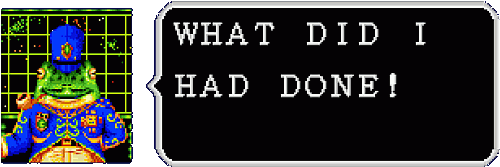 |