
 85239 85239 |
 35211 35211 |

|
||
|
|
|||||||
| Welcome to the Exploding Garrmondo Weiner Interactive Swiss Army Penis. |
|
GFF is a community of gaming and music enthusiasts. We have a team of dedicated moderators, constant member-organized activities, and plenty of custom features, including our unique journal system. If this is your first visit, be sure to check out the FAQ or our GFWiki. You will have to register before you can post. Membership is completely free (and gets rid of the pesky advertisement unit underneath this message).
|
 |
|
|
Thread Tools |
CRC fuckers.
Hey guys I have a problem. A persistent but intermittent one.
Thins is, I download a lot, huge files if I must say, about 700mb average. Now most of the time those files are archives, winrar specifically and they extract just fine. Problem is, after a few hours/days random time span (I keep them around for seeding), those files get corrupted when I "test" them. Thank God I got them from bitorrent so I can redownload the bad bits. But why does that happen? Jam it back in, in the dark. |
The files are not corrupted when you download them, but then become corrupted at some later time, yes?
Two causes immediately come to mind. Either your torrent software is badly written, and is writing to the files when it should not be, or your hard drive is about to fail. Switch bittorrent client to see if that helps and/or break out the DVD/Rs. There's nowhere I can't reach. 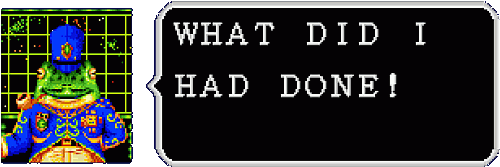 |
Could also be a problem with the IDE interface...
This thing is sticky, and I don't like it. I don't appreciate it. |
Yes! they get corrupted after a while.
Oh man, I have a feeling its the part where you say my harddrive is about to fail, coz I already changed the IDE cables a couple of months ago but I still get the problem. This harddrive is 5 years old. Could it be failing? How do you know for sure? I am a dolphin, do you want me on your body? |
You could run some sort of checkdisk program provided by the manufacturer.
I was speaking idiomatically. |
Also check SMART data with something like SpeedFan. Especially the 'reallocated sector count' is important. If you're drive is failing the probably the SMART diagnosis will tell you.
Best thing at this time would be to transfer data to another drive. What kind of toxic man-thing is happening now? |
After five years, I'd say that not only could the drive be failing, it is about ready to fail. I'm sorry to break the news to you, but I figured it's better to tell it like it is. Drives don't last forever.
FELIPE NO 
|
Thanks. But where do I get that SpeedFan program? Google says its a tool to monitor fan speed in chips? Is that it?. Oh and yes I just finished backing my files on dvds.. I dont have an extra harddrive..
What, you don't want my bikini-clad body? |
http://www.almico.com/speedfan.php When you load the program, select the S.M.A.R.T. tab. Select your drive from the drop-down list. Since you only have one drive there will only be one entry in the list. Click the big button for an "in-depth analysis". If any attribute is not at least "good" then your drive is getting old and should be replaced. S.M.A.R.T stands for Self-Monitoring, Analysis, and Reporting Technology. It's a standardised system built into all drives these days to keep track of performance. You're supposed to check it every so often, then when the report shows that the drive's performance is suffering, that's when you know it should be replaced. Jam it back in, in the dark. 
|
Ah... I see. I nere knew about this S.M.A.R.T feature. Thanks a lot for the info Soluzar! I will post the results here when done scanning.
There's nowhere I can't reach. |
Regardless, I think you should buy a new hard disk. 5 years is a long time, and it has served you well!
To get you started! http://www.google.com/products?q=har...ate&lnk=brsugg How ya doing, buddy? |
I agree with Zergrinch. Five years is long enough to replace the drive on principle, regardless of what the numbers say.
I am a dolphin, do you want me on your body? 
|
I was speaking idiomatically. |
No, as soon as the reallocated sector count (in RAW) is different from zero (or the value the drive had when you purchased it - sometimes the hd vendor encodes some more data into this special field) the drive is beginning to fail.
SMART data from my internal Fujitsu harddisk: Code:
ID# ATTRIBUTE_NAME FLAG VALUE WORST THRESH TYPE UPDATED WHEN_FAILED RAW_VALUE 1 Raw_Read_Error_Rate 0x000f 100 100 046 Pre-fail Always - 249561 2 Throughput_Performance 0x0004 100 100 000 Old_age Offline - 11862016 3 Spin_Up_Time 0x0003 100 100 025 Pre-fail Always - 1 4 Start_Stop_Count 0x0032 098 098 000 Old_age Always - 5749 5 Reallocated_Sector_Ct 0x0033 100 100 024 Pre-fail Always - 8589934592000 7 Seek_Error_Rate 0x000e 100 100 000 Old_age Always - 3111 8 Seek_Time_Performance 0x0004 100 100 000 Old_age Offline - 0 9 Power_On_Hours 0x0032 083 083 000 Old_age Always - 31778553 10 Spin_Retry_Count 0x0012 100 100 000 Old_age Always - 0 12 Power_Cycle_Count 0x0032 100 100 000 Old_age Always - 684 192 Power-Off_Retract_Count 0x0032 100 100 000 Old_age Always - 19 193 Load_Cycle_Count 0x0032 097 097 000 Old_age Always - 62088 194 Temperature_Celsius 0x0022 100 100 000 Old_age Always - 35 (Lifetime Min/Max 10/51) 195 Hardware_ECC_Recovered 0x001a 100 100 000 Old_age Always - 240 196 Reallocated_Event_Count 0x0032 100 100 000 Old_age Always - 454098944 197 Current_Pending_Sector 0x0012 100 100 000 Old_age Always - 0 198 Offline_Uncorrectable 0x0010 100 100 000 Old_age Offline - 0 199 UDMA_CRC_Error_Count 0x003e 200 200 000 Old_age Always - 0 200 Multi_Zone_Error_Rate 0x000e 100 100 000 Old_age Always - 14384 203 Run_Out_Cancel 0x0002 100 100 000 Old_age Always - 433771707999 Why are the reallocation values so important. The drives transparently replace defective (better to say: nearly defective) with some spare sectors (there is a limited number normally not available to the user). Now experience shows that if reallocation occurs (sectors are becoming defective) it doesn't take long for the next sector to become defective. Reasons are that the material of the platter has almost homogenous quality, so IF some sectors fails (because of the age of the material) then all other sectors (which lie on material has nearly the same age and therefore same quality) are also likely to fail. This does not have to be the case but it's safer then saying "hey it's only one lousy sector" and a week later there is already a count of around 1000 (the amount of spare sectors is limited!). Another reason why one should act quick is that if the sector reallocation was triggered by some (non-drive-mechanic-critical) headcrash. The crash destroys the information of the sector (or sectors...) but furthermore can produce tiny particles (scratched-off material) that are now inside the drive casing... What kind of toxic man-thing is happening now? |
I had a similar problem a few years ago. Hard drive wouldn't be able to read or write to a certain area every single time. I had to reformat the entire thing; it picked up several bad sectors, and it works fine again. Maybe you can try something similar...
FELIPE NO |
What, you don't want my bikini-clad body? 
|
It could also be your power supply. An unclean amount of power to your HDD will cause data corruption and ultimately HDD failure. You should be wary of this. This is more likely than a simple HDD failure, and if often the cause of HDD failure. If your PSU is 5 years or older, it may be time for that to be replaced. They are pretty cheap, only about $50 USD.
Jam it back in, in the dark.
Last edited by Alai; Aug 17, 2007 at 11:40 AM.
|