
 85239 85239 |
 35211 35211 |

|
||
|
|
|||||||
| Welcome to the Exploding Garrmondo Weiner Interactive Swiss Army Penis. |
|
GFF is a community of gaming and music enthusiasts. We have a team of dedicated moderators, constant member-organized activities, and plenty of custom features, including our unique journal system. If this is your first visit, be sure to check out the FAQ or our GFWiki. You will have to register before you can post. Membership is completely free (and gets rid of the pesky advertisement unit underneath this message).
|
 |
|
|
Thread Tools |
Something that tests my RAM?
Hi.
Is there a command in XP that I can enter that'll test my RAM? I have an unfortunate feeling that my computer's memory may be going bad. Or is there a recommended program that will test it? Any suggestions? Thanks. Jam it back in, in the dark. |
I didn't say I wouldn't go fishin' with the man.
All I'm sayin' is, if he comes near me, I'll put him in the wall. |
http://www.memtest86.com/
You need to download a bootable CD image of that program, and run it for a few hours. It will then run constant tests on your memory, and report any errors it finds. It's very useful, but because memory problems can be intermittant faults, it is vital to run it for long enough to complete at least one full pass through the whole of your RAM, and preferably more. It's free, of course. EDIT: How the hell did it take me six minutes to write that post? I'm sure when I clicked reply, this post wasn't completely redundant... This thing is sticky, and I don't like it. I don't appreciate it. 
Last edited by Soluzar; Dec 1, 2006 at 10:20 PM.
|
Thank you.
Edit: Do I need to actually burn the image to a CD? Because I just mounted it with DAEMON Tools and I get the following: 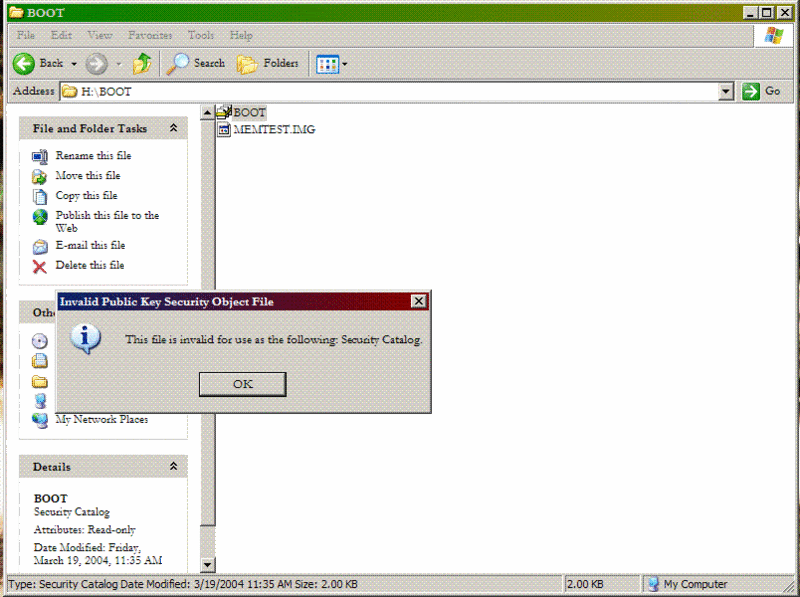 Most amazing jew boots |
Yeah you need to make a CD and then reboot your system, it doesn't run inside Windows.
I was speaking idiomatically. |
Oh I see how this works. So basically I should run this while I'm sleeping. Thanks.
What kind of toxic man-thing is happening now? |