
 85239 85239 |
 35211 35211 |

|
||
|
|
|||||||
| Welcome to the Exploding Garrmondo Weiner Interactive Swiss Army Penis. |
|
GFF is a community of gaming and music enthusiasts. We have a team of dedicated moderators, constant member-organized activities, and plenty of custom features, including our unique journal system. If this is your first visit, be sure to check out the FAQ or our GFWiki. You will have to register before you can post. Membership is completely free (and gets rid of the pesky advertisement unit underneath this message).
|
 |
|
|
Thread Tools |
The Sims 2's EA games folder
Is there a way to transfer your saves and files from C:\ to another drive?
Jam it back in, in the dark. 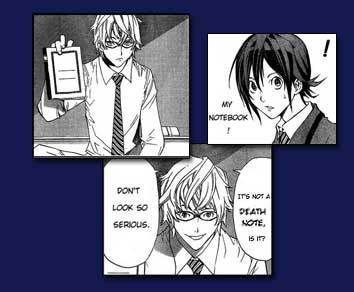 from the makers of Death Note!! Bakuman. Am happy..because AgitoXIII and Parasite Eve 3 is a comin to the PSP!! |
Erm, why don't you just copy and paste (right-click and select Copy) all the folders/files to the new drive? Either that or burn them to CD/DVD and then copy them to the new drive.
There's nowhere I can't reach.
Last edited by Freelance; Mar 10, 2006 at 11:14 PM.
|
The Sims saves are not in C:\, but are located in My Documents\ . I believe transporting your saved sims and neighbourhoods are a simple matter of copy/paste, provided you have a valid Sims 2 installation on your recipient computer.
However, simply copy-pasting the game installation directory to another computer may not work - several configuration changes and registry additions would invariably be made during installation. Best thing to do is reinstall Sims 2 on that computer, then copy the saves to your \My Documents\ folder on that new compuer. This thing is sticky, and I don't like it. I don't appreciate it. |
what my sims does is that even if I move the folder around it just creates a new one in My documents with no saves....also my 'My Documents' are located in C.
I think I'll rephrase the question to clear things up....How do you move the Sims 2 saves to another folder with it being readable by the games itself. I'm not sure if there is a way to change the directory of my 'My Documents' and still be able to have the game find it....The files are killng my drive C.....so i need to move it b4 i can start playing again... Most amazing jew boots 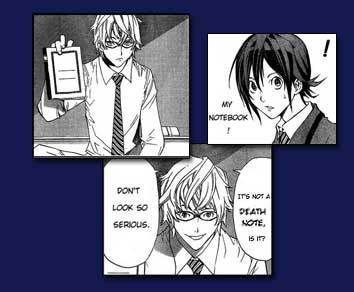 from the makers of Death Note!! Bakuman. Am happy..because AgitoXIII and Parasite Eve 3 is a comin to the PSP!!
Last edited by Minoko; Mar 11, 2006 at 12:19 AM.
|
I'm guessing that the game will always store its saves in My Documents.
Therefore, the easiest solution would be to move your My Documents folder to a different drive. Right-click on the My Documents icon, click properties, change the Target folder location to wherever you want to move the folder and saves to, and click Apply, and you should be set. No guarantees, though. I was speaking idiomatically. |
You should be set. Guaranteed!
 In fact, I never put My Documents in Drive C:. I partitioned my computer HDDs as follows: Drive C: 12 GB (System, Installations) Drive D: remainder of primary master, after Drives C: and Q: (all data, including Mydocs) Drive Q: 4 GB (Temp, Internet Cache, Page File) Any additional slaves/secondary primary drives are used as storage for movies and music. While reformatting is still quite a chore, at least the fear of erasing all your files are gone. (On that note I should look into getting myself Norton Ghost and setting up a standard 'clean' installation of Windows, together with essential applications  ) )What kind of toxic man-thing is happening now? |
 thanks guys....I just got in the game right now... thanks guys....I just got in the game right now...FELIPE NO 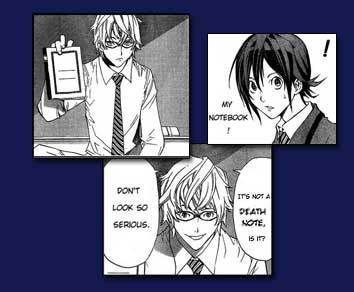 from the makers of Death Note!! Bakuman. Am happy..because AgitoXIII and Parasite Eve 3 is a comin to the PSP!! |
 |
|
 Similar Threads
Similar Threads
|
||||
| Thread | Thread Starter | Forum | Replies | Last Post |
| [General Discussion] Don't Buy the Hype | Bradylama | Video Gaming | 11 | Feb 15, 2007 11:48 PM |
| [General Discussion] So, why is it that EB Games/Gamestop are so adamant about promoting used games? | Spatula | Video Gaming | 8 | Oct 13, 2006 12:51 AM |