
 85240 85240 |
 35212 35212 |

|
||
|
|
|||||||
| Welcome to the Exploding Garrmondo Weiner Interactive Swiss Army Penis. |
|
GFF is a community of gaming and music enthusiasts. We have a team of dedicated moderators, constant member-organized activities, and plenty of custom features, including our unique journal system. If this is your first visit, be sure to check out the FAQ or our GFWiki. You will have to register before you can post. Membership is completely free (and gets rid of the pesky advertisement unit underneath this message).
|
 |
|
|
Thread Tools |
Need advice on setting up new laptop
I am about to receive a new laptop in the mail. It comes with Windows XP pro preinstalled. It will most likely have only 1 drive (C drive). I want 2 separate drives (C and D drive). Normally, I use partition magic to partition a drive, but I do it when I reformat and install XP all over again. In this case, the computer has probably been used for a while and it has been tested (it is a refurbished model).
It is a bad idea to partition a drive when the drive has been in use for a long time? What problems can occur? Also, when a company sells you a refurbished laptop, what kind of stuff is the operating system going to come with? Will it have preinstalled programs on it? Any spyware? Would it be a good idea to just install XP all over again? What would be the benefits of this? Thanks. Jam it back in, in the dark. |
Although the computer is refurbished, I'd expect the operating system to be freshly installed (most likely freshly imaged). It depends on the vendor, naturally.
If you that are worried about preinstalled programs, spyware, or rootkits, then the best way to solve all your problems is to partition the hard disk and reinstall Windows XP yourself. It shouldn't take you a couple of hours, and that way, you know what's really running in your laptop. There's nowhere I can't reach. |
The harddrive is 120 gb. So I can partition the C drive to 20 gb and make D drive 100 gb and then I can just format C? How would I do this? I thought that when you reinstall XP, it erases everything?
What problems could occur if I just partitioned it now (without a fresh install)? How ya doing, buddy? |
I can't help you there. All my partitioning have only ever been done with a hard drive that doesn't contain any data I wish to keep.
I am a dolphin, do you want me on your body? |
I know people have used PartitionMagic to partition drives while there's data on them with no problems, but I know it also carries some risk. I think Vemp tried it and lost everything.
 Also, when you're installing WinXP you're given the ability to set up partitions prior to actually installing it. I was speaking idiomatically. |
I emailed them asking about the extent to which their laptops have been used and whether they are reformatted and they responded with:
1. Run DFT hard disk drive test. This program test hard drive for bad blocks and test the HDD controller. 2. We install windows xp service pack 2 on it. Of course we do format during this process. 3. Install latest drivers from dell.com. I’d really prefer to partition right away instead of doing a fresh install of XP because it takes a ridiculously long amount of time to set everything up starting from the installation of XP. But I also want to make sure there aren’t any problems with partitioning it. Let’s say the first thing I do when I start up the laptop is use partition magic to create 2 partitions- a 20 gb and a 100 gb partition. How can I tell that anything went wrong? Is it possible that a serious problem occurred but I won’t notice it until later? How long would it take for me to notice anything? What kinds of problems could occur? Also, if it does cause problems, is the damage permanent, or will everything be resolved once I reformat it? Thanks. What kind of toxic man-thing is happening now? |
If all your files are gone, something bad happened.
FELIPE NO 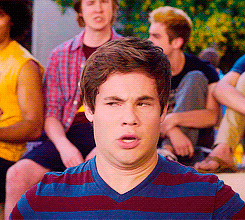 John Mayer just asked me, personally, through an assistant, to sing backup on his new CD. |
It won't cause any permanent damage, it'll just erase all of your data if is messes up.
What, you don't want my bikini-clad body? |
So basically, if I partition the drive and I don't notice any problems, then everything is okay and I won't experience any problems in the future? If so, then I might as well go ahead and partition the drive. Or is there a chance that I might experience a problem in the future?
Jam it back in, in the dark. |
 |
|
 Similar Threads
Similar Threads
|
||||
| Thread | Thread Starter | Forum | Replies | Last Post |
| Laptop purchase advice | Mucknuggle | Help Desk | 4 | May 19, 2009 08:37 AM |
| Trouble Networking my PC and Laptop =( | Kwan | Help Desk | 4 | Sep 24, 2007 07:25 PM |
| Buying a New Laptop...Advice | Vivace119 | Help Desk | 6 | Apr 30, 2006 07:28 AM |