
 85240 85240 |
 35212 35212 |

|
||
|
|
|||||||
| Welcome to the Exploding Garrmondo Weiner Interactive Swiss Army Penis. |
|
GFF is a community of gaming and music enthusiasts. We have a team of dedicated moderators, constant member-organized activities, and plenty of custom features, including our unique journal system. If this is your first visit, be sure to check out the FAQ or our GFWiki. You will have to register before you can post. Membership is completely free (and gets rid of the pesky advertisement unit underneath this message).
|
 |
|
|
Thread Tools |
Blue screen problem...
A friend of mine got the blue screen problem. Whenever she tries to use Zsnes, e.g or trying to open a program, the computer just get a blue screen automatically, and suddenly her computer just restart. She have scanned through her harddisk, and she has no virus, trojan, or spyware on her computer...
So what is the problem? Jam it back in, in the dark.
Last edited by Chingy; Mar 18, 2006 at 11:55 AM.
|
What version of Windows does she have and what version of ZSNES? And does this happen with every program she tries to run or just ZSNES? Also, if you can give us an idea of what the BSOD says, that would help.
There's nowhere I can't reach.
and Brandy does her best to understand
|
She use Windows XP proffesional, and about the Zsnes, it was just a example, I could give you another example...
When ever she tries to accept a conversation on msn messenger, she gets a blue screen automatically, or if she opens another programs... This thing is sticky, and I don't like it. I don't appreciate it. |
It would be very helpful if u can go to her place and note down what it says in the Blue Screen.
Some possiblities : Ram Problems. Recent HArdware changes. Driver Problems. I am a dolphin, do you want me on your body?
No One Dies as a Virgin....LIFE FUCKS EVERYONE!

|
Well, she told me thats impossible to see what it says, because the blue screen just appear like in... 1 sec. or something....
I was speaking idiomatically. |
You change this so Windows will not automatically reboot after receiving a BSOD. Simply right click on My Computer, hit "Properties", then open the Advanced tab, press the "Startup and Recovery" button and then uncheck the box "Automatically Reboot" in the system failure portion of this box.
This should provide you with more information regarding the nature of the crashes. What kind of toxic man-thing is happening now? |
Aha! I see... right! I will try to ask her to do it later... thanks for the info
 FELIPE NO |
Alright, she got the blue screen now, but the problem is, it didn't mentioned anything about:
Ram Problems. Recent HArdware changes. Driver Problems. it says: Adress: 1EF81 bla bla bla... well I don't remember the rest of the numbers and words, but it says that I should contact the administrator to fix the problem, so what is it the problem then? What, you don't want my bikini-clad body? |
That aside, I guess it might be a faulty RAM stick or memory timings. Try swapping them around the banks or use RAM from another computer for testing purposes. Jam it back in, in the dark. |
There's nowhere I can't reach. |
It could a very remote possibility of a Hard Drive problem. How big is the Hard Drive and how much is used up on it. Typically you start losing performence on an Hard drive when you have used up about 80% of the space.
This thing is sticky, and I don't like it. I don't appreciate it.
Dekoa's Friend Quote: "You can't rape the Willing!"
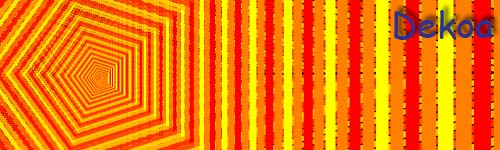
|
Whut?!?!
I can't open the ram stick, because she is using a laptop, so I can't open the laptop and risking to destroy something in it, so if the is any hardware problem, so I guess there is no way to fix it, huh? I will ask her about the full address/stop information. I am a dolphin, do you want me on your body? |
If you don't want to do this, you'll have to send it to a service centre. I hope your friend has backups. They might format the hard drive, and then reinstall with a restore disk, if they think that might help. Obviously delete any hardcore porn and warez before sending it in to save embarrasment.  I was speaking idiomatically. |
Right... How much does a ram usually cost for laptop? I found out that, when she is trying to play any kind of games, the windows just suddenly freeze and she have to restart the computer, or she will get the blue screen instead, so... basically the problem has to be the ram or the hard drive?
I want to try to fix the hard drive before I'm going to ask her to send it over to service center, so how can I fix the hard drive? do I need to download a program or something? What kind of toxic man-thing is happening now? |
Go into the command prompt (start, run, "cmd" in the prompt, enter), and run chkdsk. I think you'll need the /f modifier, so you'll be running chkdsk /f.
How ya doing, buddy?  |
Are the games she playing browser based or full screen "proper" games (ie half life, GTA etc)? What, you don't want my bikini-clad body? |
Hum... she doesn't get any stop error message or anything, instead she gets a blue screen, and whenever she is trying to play any kind of games, e.g Typing of the dead, Zsnes, GBA etc... she gets automatically blue screen, and btw.. she is playing with full screen.
Jam it back in, in the dark. |
As in JUST a blue screen? One solid color? No text, nothing?
If that's the case, then the LCD hates it when you switch out of its native resolution. You'll need to send it into a service center.  There's nowhere I can't reach.  |
How ya doing, buddy? |
Well, I ment it's not just a one solid blue screen, you know when the windows is fucked up, you will automatically get a blue screen, click here
I have already installed the newest driver for her graphic card, so I don't think it has something to do with the graphic card driver. I am a dolphin, do you want me on your body?
Last edited by Chingy; Mar 28, 2006 at 09:09 AM.
|
In that case, her graphics 'card' might be seriously damaged. Either that or DirectX or something really doesn't like her.
Does her entire screen go blue? I've seen where BSODs will provide a blue screen but not an error. (Yes, it's a very "Way to go~" moment for Windows.) She might want to try booting up a Linux liveCD (or some equivalent) to see if she gets any oddities playing games on it. If not, she might need to uninstall her drivers, use DriverCleaner, and then reinstall them. (Blah, blah: follow the instructions that come with DriverCleaner.) Past that, reformatting isn't a bad option. I was speaking idiomatically. |
No, don't reformat, it isn't a hard drive problem.
I got that same screen at work when the RAM died in my computer, the exact same screen. Now, since she is able to get to a certain point with her computer without it crashing, my guess is that it is only one stick of RAM (if she has multiple sticks) or the RAM on the graphics card, although I am not positive that would cause that screen to show up. To test it, take out her RAM and try RAM that you know is good in the computer. If that doesn't work, it is definitely related to the GPU/graphics RAM. Edit: Oops, you said it was a laptop. Oh well. If you don't know how to open it up/don't feel comfortable opening it up and (less likely) have compatable RAM, you will definitely have to take the laptop to a shop. What kind of toxic man-thing is happening now?
and Brandy does her best to understand
|
Okey! thanks for the help, I will see what I can do for her
 FELIPE NO |
 |
|
 Similar Threads
Similar Threads
|
||||
| Thread | Thread Starter | Forum | Replies | Last Post |
| FLV to AVI/WMV problem | Minoko | Help Desk | 6 | Jun 12, 2008 07:58 AM |
| Problem making a DVD with NeroVision Express | Inhert | Help Desk | 0 | Sep 1, 2006 03:11 PM |
| That darn blue screen... | Dark Chocolate | Help Desk | 4 | Jun 27, 2006 12:09 AM |