
 85240 85240 |
 35212 35212 |

|
||
|
|
|||||||
| Welcome to the Exploding Garrmondo Weiner Interactive Swiss Army Penis. |
|
GFF is a community of gaming and music enthusiasts. We have a team of dedicated moderators, constant member-organized activities, and plenty of custom features, including our unique journal system. If this is your first visit, be sure to check out the FAQ or our GFWiki. You will have to register before you can post. Membership is completely free (and gets rid of the pesky advertisement unit underneath this message).
|
 |
|
|
Thread Tools |
Getting Anime to play on a 360
Hope this is in the right spot, feel free to move if it isn't.
I have a good amount of anime and other videos on my external hard drive that are in .avi or .rmvb format. None of them seem to want to play on my 360 unless they are in .wmv. Is there any way to either get them to play or to change the format of them to work? Jam it back in, in the dark. 
|
If you've got a fast enough computer, you can try the TVersity Media Server. It does some basic transcoding and works well with audio, although it takes a bit to cache the video before it starts playing. The only downside is that you can't fast forward or seek in the file.
Another solution is having Windows Media Center Edition, since I've heard that can stream stuff to the XBox 360 extremely well, and with the right plugin can even transcode MKV to a 360-friendly format. I used the TVersity method with video for awhile, but eventually I just got an S-video and audio-out cable and just hooked my laptop up tho the TV. Now I just use TVersity for audio streaming. Gotta save that hard drive space on the Premium console. There's nowhere I can't reach.  |
you might had already upgraded your firmware but in case you haven't you need to cause the 360 can now play avi (most subbed anime come in this format)
hope this helps.  How ya doing, buddy? 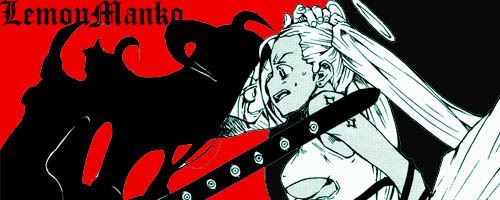
|
I use the 360 to watch a lot of media i have burned. It will play most AVI (xvid) formats, but I have had some trouble with certain files.
All anime i have works perfectly so far. Too bad it doesn't read soft subs  . .You DO have to download a codec pack from Xbox Live in order to use AVIs. Maybe that is only for eariler versions of the 360. Most amazing jew boots
Is there a Deadwood board game out yet?
"Go back 3 spaces you loopy fuckin' cunt" |