
 85240 85240 |
 35212 35212 |

|
||
|
|
|||||||
| Welcome to the Exploding Garrmondo Weiner Interactive Swiss Army Penis. |
|
GFF is a community of gaming and music enthusiasts. We have a team of dedicated moderators, constant member-organized activities, and plenty of custom features, including our unique journal system. If this is your first visit, be sure to check out the FAQ or our GFWiki. You will have to register before you can post. Membership is completely free (and gets rid of the pesky advertisement unit underneath this message).
|
 |
|
|
Thread Tools |
DVD Decryptor Copying How?
K me = NOOOOOOOOOOOOB
I wanna copy a DVD... anyone can tell me briefly how? Jam it back in, in the dark. |
DVD Movie?
Run DVD Decrypter > Mode > File > Decrypt Then select folder on HDD where files will be decoded. Then use Nero DVD Video setting to burn it on DVD as movie. There's nowhere I can't reach.
"We are all books containing thousands of pages and within each od them lies an IRREPARABLE truth."
- Assassin's Creed Ending 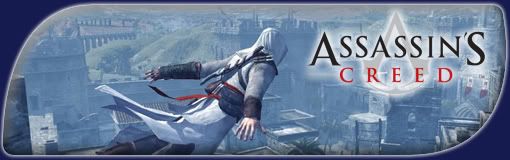 XBOX 360 LiVE ID: B4 Hunter PL
Playing on X360: Assassin's Creed, HALO 3 Playing on PC: Gears of War, Call of Duty 4 |
http://www.dvdshrink.info/dvd-decrypter.php
http://www.doom9.org/index.html?/dvddec.htm http://www.afterdawn.com/guides/arch...vdr_page_2.cfm http://www.afterdawn.com/guides/arch..._decrypter.cfm This thing is sticky, and I don't like it. I don't appreciate it. |
NVM... but what's this?
 Why am I getting this error? I am a dolphin, do you want me on your body?
Last edited by Tsunade; Mar 10, 2006 at 06:33 PM.
|
I'd suggest just installing DVDShrink and using the "Backup!" button for extremely easy and reliable copying (Also can copy to your HD).
Most amazing jew boots 
|
You could also try DVDFab Decrypter v2.9.6.6, it can extract most DVDs very easily. DVD Decrypter is for advanced users mostly.
Most amazing jew boots |
K downloaded it.. but... how do I copy with it... sry pretty noobie here... I tried to open and all saw two folders a Video_TS and Audio_TS...
FELIPE NO |
Most amazing jew boots |
I had another type...
Okay tried to get the DVDFab Decryptor... but whenever I try to run the exe file (to install) I get this Error: Access Violation at address 004096DA. Write of address 00401000 Jam it back in, in the dark. |
Is the disc physically damaged, you seem to be getting an awful amount of errors with either program so the disc could be the source of the problem. Also what disc is it, alot of the newer batch of Sony discs have ARccOS protection in which you'll need more than just Decrypter to rip the disc.
There's nowhere I can't reach. |
This thing is sticky, and I don't like it. I don't appreciate it. |
arg sry for the misunderstanding... when I run the exe DVDfandecryptor PROGRAM to install it I get this error... I haven't tried this DVD with this program..
I am a dolphin, do you want me on your body? |
Can someone provide a download link for DVD Decrypter? Most sites have pulled it from downloads already.
[]Edit] Nevermind, Doom9 Had it. I was speaking idiomatically. 
Last edited by Stealth; Mar 11, 2006 at 01:11 AM.
|
Okay... with DVD Decryptor
 WTF! What kind of toxic man-thing is happening now? |
I suggest you try the same disc with DVD Decrypter on a different computer and if the problem still occurs then go exchange the disc because it's faulty.
FELIPE NO |
Question for the guy needing help: Can you successfully burn anything else? What, you don't want my bikini-clad body? 
|
^ me am gurl... btw sry the above picture is Shrink... the one before Decryptor... BTW it's NOT the blank DVD... it's the movie DVD itself... okay this is embarrasing...
My mom bought this stupid "step" thing for exercise and a DVD video came with it... now she wants me to make a copy of the movie to her sister... it works perfectly on a DVD player... it just won't let me copy it... whenever I try with Shrink or Decryptor I get some error while trying to copy the ORIGINAL MOVIE.... Jam it back in, in the dark. |
Hmm... I suggest to download "DVD Region+CSS Free" because that will help bypass those "extra copy protection". Once install use DVDShrink or (another suggestion) CloneDVD2 and try to copy again.
How ya doing, buddy? |
I've always used DVD Decrypter for both archival purposes and immediate backups.
This thing is sticky, and I don't like it. I don't appreciate it.  [ SCHWARZE-5 - Helger Collins ]
|