
 85240 85240 |
 35212 35212 |

|
||
|
|
|||||||
| Welcome to the Exploding Garrmondo Weiner Interactive Swiss Army Penis. |
|
GFF is a community of gaming and music enthusiasts. We have a team of dedicated moderators, constant member-organized activities, and plenty of custom features, including our unique journal system. If this is your first visit, be sure to check out the FAQ or our GFWiki. You will have to register before you can post. Membership is completely free (and gets rid of the pesky advertisement unit underneath this message).
|
 |
|
|
Thread Tools |
Radeon vs GeForce
I hate to break up the fun and spam of the previous video card thread, but I have a SERIOUS BUSINESS question. I also have the funds and knowledge on how to USE this equipment. :P
I've been looking at building a new computer with the upcoming Conroe chip, and need a PCI-E video card to go with it. I'm not up to date on how the newer video cards from ATI stack up against nVidia's. Which models directly compare to each other from each brand? Does either brand of card have any benefits or advantages over the other? I'm mainly looking for info related to the GeForce 7xxx series. I know that ATI had a big advantage over nVidia with the Source engine used in HL2 and CS:S. I've also heard that anti-aliasing on Radeon cards doesn't slow them down near as much as it does with the GeForces. Confirmation? I've only now thought about switching to to ATI because this next computer won't have a nVidia chipset. Not to mention, the motherboard I've chosen has native CrossFire support. Jam it back in, in the dark. |
I was going to flame you for this thread same like witch Welcome, Welcome thread =P But since this is QUITE serius question let's answer it. First of all ATI is better for some sort of games like WoW, GW or HL2 and HL engine based games. We know that it's hard to switch on other card since you ware using ATI or nVidia all the time. I don't know about anti-aliasing.
There's nowhere I can't reach.
"We are all books containing thousands of pages and within each od them lies an IRREPARABLE truth."
- Assassin's Creed Ending 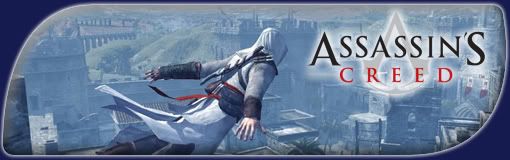 XBOX 360 LiVE ID: B4 Hunter PL
Playing on X360: Assassin's Creed, HALO 3 Playing on PC: Gears of War, Call of Duty 4 |
Here's the rub.
ATI and Nvidia both have great offerings. Let me sum them up. Nvidia holds the single card crown with the new 7950 GX2 (dual-core GPU). It requires an SLI mobo (I believe) and kills any other single card by alot. This card is also $699 or so. ATI holds the single card/single-core crown with its X1900XTX. This card is superior in engineering to the competitive 7900GTX. Both are great cards, but ATI has better visual qualitys with High Quality Ansiotropic Filtering, and High-Dynamic-Range Lighting with Anti-Aliasing. In the Crossfire/SLI two card setups, ATI is also the king, primarily because of the afformentioned higher visual quality ( Performance). Nvidia's SLI is a easier to use setup however, and a no-hassle two card setup (Usability). Also, having a "Crossfire Edition" card is not a problem SLI has. Just need the same GPU's to be able to match the cards in SLI (both 7600GTs or both 7900GTX's). In the budget conscience range, the 7600 cards are superior to the X1600 cards. Though X1600's have the great image quality of the x1800/x1900's, they are to slow to capitalize on these strengths. 7600GT would do any PC gamer well. (article here) If you want a cheap card, go X1300. The AVIVO platform, Catalyst Control Center, h.264 decoding, etc make the ATI more the way to go. WHAT I WOULD DO. Plan to buy a X1900XT (standard or crossfire) and wait until you buy your system. Both ATI and Nvidia should have some newer stuff rolling out near Sept-Nov, so you might want to wait to catch a current gen card at a deal, or get the latest and greatest. This thing is sticky, and I don't like it. I don't appreciate it. ~ Ready To Strike ~ :Currently Playing: League Of Legends(PC), Skyrim(PC), Golden Sun: Lost Age(GBA), Twilight Princess(Wii), Portal2(PC), Dragon Warrior II(NES), Metroid Prime 2: Echoes(GC)
Last edited by TheReverend; Jul 4, 2006 at 10:27 AM.
|
Don't forget that lately Nvidia has been passing ATI in the media arena. Usually it was ATI that was better in regards to visual quality with movies and the likes. But with Nvidia's current cards they have caught up and surpassed ATI in some areas. And I've heard you cant get HQ DVD playback with Crossfire for some reason. But don't quote me on that.
Oh, and while ATI's best cards do offer AA/AF + HDR it's incredibly slow with both enabled. You still might as well just choose one or the other like you're forced to with Nvidia cards. So the whole thing is pretty much moot unless you're OK with playing games at 5-20FPS with AA/AF + HDR enabled. ATI's cards also seem to do better at HDR than NVidia's cards. Nvidia is slow in comparison when you flip HDR on. But Nvidia STILL has the advantage over ATI in regards to OpenGL. Don't ask me why ATI continues to come out with shit OpenGL drivers. If you plan to play more OpenGL based games you might want to go with Nvidia. If not I would go with ATI. Unless you have the cash to grab a 7950 GX2.
I am a dolphin, do you want me on your body?
Stuff goes here~
|
 How ya doing, buddy? |
Yep you would. And in fact, I would guess with the crossfire mobo you are getting, you could easily upgrade to a dual-card configuration. You might consider picking up a X1900 Crossfire card, if you think you might upgrade to dual-card in the future. I'm sure it will be easier to find any X1900 card than it would be to pick up a crossfire card.
You might consider that. What kind of toxic man-thing is happening now? ~ Ready To Strike ~ :Currently Playing: League Of Legends(PC), Skyrim(PC), Golden Sun: Lost Age(GBA), Twilight Princess(Wii), Portal2(PC), Dragon Warrior II(NES), Metroid Prime 2: Echoes(GC)
|
Thing is, I don't know if I understand PCs enough to upgrade the card regardless. If I somehow learn the basics and I can do so, well, I'd probably do that if a dual card setup is needed down the road, but for now it's fine...
FELIPE NO |
A dual card setup doesn't yield a 200% increase in processing power. It all depends on the game and the drivers used. Until that changes, I see a CrossFire/SLI a last resort to an upgrade because a newer card is usually more powerful than two last gen cards in SLI.
What, you don't want my bikini-clad body? |
I always thought the point of SLI/Crossfire was to buy a great card now and down the line when it's replaced by the new top end card you can buy the same model for much cheaper and match the performance of that high end card with the two old ones.
Or buying two top end cards now so thier performance lasts longer for you than the single top end card that gets replaced in a month by something better. Jam it back in, in the dark.
Stuff goes here~
|
Because you can use two cards to improve performance does not in any way mean that it'll actually meet or exceed the performance of whatever the new thing is.
Adding another card to make an SLI system is a way to spend more money for less performance. It appeals to those that haven't the willpower to wait until they can make a more sound upgrade. The benifit you get out of buying an extra 6600GT instead of waiting to get a 7900GT (or whatever), is flushed as soon as you find out that your SLI rig will not keep up with the 7900GT, and decide to upgrade (again!) sooner than the person that waits to buy a higher end card. How ya doing, buddy?
"The avalanche has already started. It is too late for the pebbles to vote."
|
I'll use this thread to ask for opinions about the Radeon X850 XT and Geforce 7800 GS line of cards for AGP slots. I'm asking this because I'm planning to upgrade but can't decide on one of these.
I'm currently using a Radeon 9800 Pro on a 3200+ Athlon XP system with 1 GB of RAM. Some people suggest upgrading the mainboard and processor instead and that a X850 XT or 7800 GS might be slowed down by my current CPU. The 7800 GS (AGP version) seem to be slightly more expansive, but they offer Shader Model 3.0. I have no idea if I would even benefit from that, seeing how the purpose of my upgrade is being able to play games like Battlefield 2, Half Life 2 and the like in 1280x1024 (native 17" LCD) resolution and high quality settings. On a side note, I can gladly do without FSAA. Never used it and never will, because all it does is make the image blurry. People should just use transparent plastic foil on their screens to achieve the same effect witout losing performance. Long story short, what's the best AGP card money can buy? This thing is sticky, and I don't like it. I don't appreciate it. |
If you're going for an AGP card, I'm quite satisfied with my Geforce 6600. It's not the abosulte best card you can get for AGP, but it handles shader 3.0 too and going any higher becomes ridiculously expensive for questionable gains. The 7800 GS is really more than you should put in a system that old, and you're going to feel silly spending $300 on a card that you cannot recycle when you finally upgrade your system.
There might be some ATI cards that measure up too, but I simply cannot reccommend ATI anymore. I've just had way too much grief trying to fuss with their shitty drivers. No matter how fine their cards might be, they're of no use if the drivers are broken. I am a dolphin, do you want me on your body? 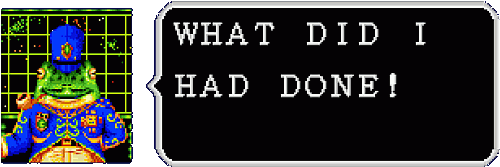 |
In what way are their drivers broken?
 I was speaking idiomatically. |
Well, I've used Nvidia drivers and ATI drivers and they both are not without problems.
Sabbey, alot of people aren't very found of ATI's Catalyst Control Center. It's a very graphical user interface (GUI), and also requires the installation of MS's NET 2.0 Framework. So say the GUI bogs down the system. I have had no problems with CCC at all, because I actually take time to figure out the GUI. Very few people realize that you can customize CCC to your liking. As to the MS Net 2.0 Framework, it is not a big deal to install this software. All it does is give Windows new ways to display custom windows. It's not an intrusive program like alot of people think. The only other complaint people have is that they have trouble installing the drivers. This is only because they don't truly uninstall old drivers first, LIKE IT SAYS TO IN THE README's!!! That said, ATI has had great drivers IMHO. They update about every month. If you follow the directions for installation, and you take a bit of time with the CCC's customizations, I bet you will love the ATI drivers. What kind of toxic man-thing is happening now? ~ Ready To Strike ~ :Currently Playing: League Of Legends(PC), Skyrim(PC), Golden Sun: Lost Age(GBA), Twilight Princess(Wii), Portal2(PC), Dragon Warrior II(NES), Metroid Prime 2: Echoes(GC)
|
Well, I've used Nvidia drivers and ATI drivers and they both are not without problems.
Sabbey, alot of people aren't very found of ATI's Catalyst Control Center. It's a very graphical user interface (GUI), and also requires the installation of MS's NET 2.0 Framework. Some say the GUI bogs down the system. I have had no problems with CCC at all, because I actually take time to figure out the GUI. Very few people realize that you can customize CCC to your liking. As to the MS Net 2.0 Framework, it is not a big deal to install this software. All it does is give Windows new ways to display custom windows. It's not an intrusive program like alot of people think. The only other complaint people have is that they have trouble installing the drivers. This is only because they don't truly uninstall old drivers first, LIKE IT SAYS TO IN THE README's!!! That said, ATI has had great drivers IMHO. They update about every month. If you follow the directions for installation, and you take a bit of time with the CCC's customizations, I bet you will love the ATI drivers. FELIPE NO ~ Ready To Strike ~ :Currently Playing: League Of Legends(PC), Skyrim(PC), Golden Sun: Lost Age(GBA), Twilight Princess(Wii), Portal2(PC), Dragon Warrior II(NES), Metroid Prime 2: Echoes(GC)
|
Hmmm, thanks for the info! Will start reading up on ATI cards and their drivers. Shouldn't be a problem I think, I learned to use Nvidia'a drivers and updates, I'll do the same with ATI's...
 Though, I never bothered to uninstall previous versions of Nvidia's, so that is one thing to change for ATI's once I need to update it. What, you don't want my bikini-clad body? |
 . .One tip that many people don't know is that ATI provides a nice little "uninstall-all" utility file that obliterates any drivers/apps of ATI origin. It's easily found here. Code:
C:\Program Files\ATI Technologies\UninstallAll\AtiCimUn.exe How ya doing, buddy? ~ Ready To Strike ~ :Currently Playing: League Of Legends(PC), Skyrim(PC), Golden Sun: Lost Age(GBA), Twilight Princess(Wii), Portal2(PC), Dragon Warrior II(NES), Metroid Prime 2: Echoes(GC)
|
I guess most just assume it'll overwrite the previous version. Can't recall what my excuse is/was, haven't updated my video card in about a year or so...
There's nowhere I can't reach. |
This thing is sticky, and I don't like it. I don't appreciate it. |
HardOCP says otherwise, but the difference is a big fat 3 FPS. That said, if you've already got the comparable ATI card, then you shouldn't be spending any money at all. I assumed you had something older than that; you pretty much have the biggest video card you can practically put in your machine. Put aside that money, and instead save up so when you upgrade, you can do your processor, mobo, and video card all in one go.
I have comparable specs, so I feel the pain of slightly outdated hardware too. But unless you have reason to believe it's going to be 3 years or more before you can do a full upgrade, there's little point spending $300 when in all likelihood you'll just have to throw the card away as soon as you buy it. I've looked, and AGP ports are pretty well phased out now. I am a dolphin, do you want me on your body? 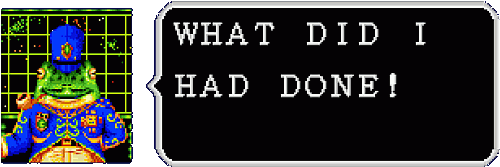 |