
 85240 85240 |
 35212 35212 |

|
||
|
|
|||||||
| Welcome to the Exploding Garrmondo Weiner Interactive Swiss Army Penis. |
|
GFF is a community of gaming and music enthusiasts. We have a team of dedicated moderators, constant member-organized activities, and plenty of custom features, including our unique journal system. If this is your first visit, be sure to check out the FAQ or our GFWiki. You will have to register before you can post. Membership is completely free (and gets rid of the pesky advertisement unit underneath this message).
|
 |
|
|
Thread Tools |
Help in removing virus
Two days ago, I found out that my PC's drives might have problems. Usually double-click opens drive all drives, but now a double-click opens them in a new window. Downloads are also getting slow.
Quite curious of something wrong, I scanned my PC (my antivirus is Avast) to find out viruses. I thought they were gone until where I rebooted the PC, rescanned only to find out some viruses persisted there. The viruses disguise themselves as g8k.exe and autorun.inf. I searched clues on the Internet to remove these bastards. Finally, some webpages suggested malware remover. I downloaded Malwarebit (or something like that) and SpyBot at instant and utilised them. All of them was destroyed, but they reappear everytime I turn on the computer. Everytime I scan the disk drives, they got quarantined and every reboot, they seem to be gone, but they come back in about two hours or so. Worse than that is the antivirus only detect these viruses on C:, while same viruses on E: are spared. And even worse, the antivirus program and malware removers didn't detect g8k.exe. What should I do? Jam it back in, in the dark.  |
download Trojan Remover 6.8.1 ,will remove most virus in your pc.
Download Trojan Remover There's nowhere I can't reach. |
Boot into Safe Mode (press F8 like a maniac while your computer is starting up) before disinfecting your computer with the tools at hand.
And make sure to do a thorough scanning of your startup items/services before rebooting. Easiest way to view these are with Start > Run > Msconfig This thing is sticky, and I don't like it. I don't appreciate it. |
I am a dolphin, do you want me on your body?  |
Okay. Start > Run > msconfig
You will see the System Configuration Utility pop up. Look at the tab called "Services" (hide all Microsoft Services) and "Startup". Disable any suspicious startup items. The following Startup items are typically safe - but if you are unsure about it, do a Google search on the name of the item (e.g. TPSHOCKS.EXE): Microsoft IME components: IMPJMIG, IMEKRMIG, IMSCINST, TINTSETP Windows Components: CTFMON Sun Java: JUSCHED Adobe Acrobat: ACROTRAY Drivers: NWIZ, SMAX4PNP As for Services, you can do the same with Google. Use your best judgment in whether such services are authorized or not. Please note that this should be your last stop, after booting in safe mode and running all the virus killers you have. Most amazing jew boots |
I vote the virus for best new member in 09.
Anything that might keep Ozma off the internet for a while is the best something. What kind of toxic man-thing is happening now? 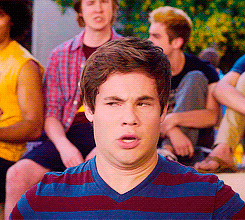 John Mayer just asked me, personally, through an assistant, to sing backup on his new CD. |
You got a nice new one. Its only been identified out in the wild for a couple of days. This site:
G8k.exe (G8k) Trojan Virus File Information | Virus Removal Guru has several links that may help you learn more about the virus and find tools to get rid of it as well as a user base of advice. FELIPE NO |
Wow, so g8k.exe is the virus itself, not a disguise...I'm astonished.
No wonder neither of the programs could detect it...it's fresh from the oven. What, you don't want my bikini-clad body?  |
 |
|
 Similar Threads
Similar Threads
|
||||
| Thread | Thread Starter | Forum | Replies | Last Post |
| Virus question, infected files | gaming | Help Desk | 2 | Apr 22, 2009 02:27 PM |
| msn messenger virus | Sweeper | Help Desk | 4 | Mar 22, 2007 07:27 PM |
| weird virus something prob | Nightwish | Help Desk | 3 | Jun 8, 2006 12:27 AM |
| Infected by Blackworm Virus | baconharvester | Help Desk | 8 | Mar 23, 2006 01:32 AM |