
 85241 85241 |
 35212 35212 |

|
||
|
|
|||||||
| Welcome to the Exploding Garrmondo Weiner Interactive Swiss Army Penis. |
|
GFF is a community of gaming and music enthusiasts. We have a team of dedicated moderators, constant member-organized activities, and plenty of custom features, including our unique journal system. If this is your first visit, be sure to check out the FAQ or our GFWiki. You will have to register before you can post. Membership is completely free (and gets rid of the pesky advertisement unit underneath this message).
|
 |
|
|
Thread Tools |
Running ISOs as cds
Are there any programs that you can use to create a virtual CD drive that would read an ISO as a CD?
Followup question: does this same program make it possible for me to rip redbook audio from said ISO? Most amazing jew boots It was lunchtime at Wagstaff.
Touching butts had been banned by the evil Headmaster Frond. Suddenly, Tina Belcher appeared in the doorway. She knew what she had to do. She touched Jimmy Jr's butt and changed the world. |
Doesn't Daemon Tools do this?
How ya doing, buddy? 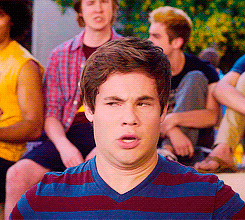 John Mayer just asked me, personally, through an assistant, to sing backup on his new CD. |
If you already have an ISO you can also fire up IsoBuster to extract red book CDDA tracks.
This thing is sticky, and I don't like it. I don't appreciate it. |
For the first question, pirate Alcohol 52% (virtual drive emulation only) or Alcohol 120% (emulation plus ripping to ISO). Or, install Daemon Tools freeware (emulation only).
For the second question, no they don't. I suggest the use of Exact Audio Copy to rip aforementioned CD tracks, and convert them to your favorite format (LAME MP3, FLAC...) I am a dolphin, do you want me on your body? |
I prefer using PowerISO, which can rip and mount ISOs.
There's actually two version of Daemon Tools, Lite and Pro. Lite is for free and only mounts. I'm not sure if Lite still has the Ask toolbar nonsense, so make sure you don't click Next, Next, Next too quickly. I've tried ripping from an ISO. It failed miserably. The final product was pretty amusing to listen to though. Everything ran together and felt a bit like white noise. How ya doing, buddy? 
|
Guys, ripping with EAC from an already created ISO (mounted in a virtual drive) is nonsense. You don't gain anything by using EAC in that kind of setup.
Just open the image in IsoBuster, select the track and let it extract. Fast and accurate (as the ISO is). If your image already has flaws in the audio tracks EAC won't make it better. It only works when a disc is inserted in a real optical drive. What kind of toxic man-thing is happening now? |
Oh and I already have eac and daemon installed, so i skip using a 3rd app completely. FELIPE NO |
Sure, I was more talking about a gain in quality.
Using EAC for anything else than ripping is a matter of taste. I think there are superior tools for tagging, conversion, renaming, etc. Don't get me wrong, EAC does a superb job when it comes to ripping. I just believe in the "one function one tool" philosophy. Try to put additional features into a tool and the quality is going to drop. Most amazing jew boots |