
 85240 85240 |
 35212 35212 |

|
||
|
|
|||||||
| Welcome to the Exploding Garrmondo Weiner Interactive Swiss Army Penis. |
|
GFF is a community of gaming and music enthusiasts. We have a team of dedicated moderators, constant member-organized activities, and plenty of custom features, including our unique journal system. If this is your first visit, be sure to check out the FAQ or our GFWiki. You will have to register before you can post. Membership is completely free (and gets rid of the pesky advertisement unit underneath this message).
|
 |
|
|
Thread Tools |
How to clean my computer?
so, I want toi free space in my hard drive. I want to get rid of some of the music I have downloaded, but how? I just go to my documents, click on the file, delete, and thats it/ Then I go to clean hard drive and press delete again?
Most amazing jew boots |
Not quite. You would click on the file, delete it, then go to the desktop and empty the recycle bin. Huzzah, more space is available for use. Although, if your hard drive is almost full, maybe you should consider getting a new one that is bigger so you don't need to delete files to save space.
For future reference, computer questions can be asked at the Help Desk. There's nowhere I can't reach.  |
After you're done deleting everything you don't want, may I suggest defragging your harddrive?
This thing is sticky, and I don't like it. I don't appreciate it. 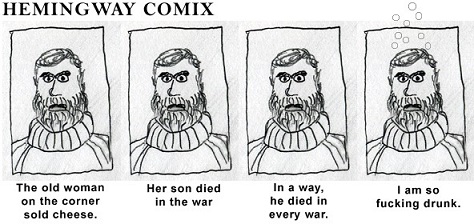
|
It would help to know how large your hard drive is and how much free space is left.
Unless your files are all over the place or you're running low on free space, I would say don't even bother. I am a dolphin, do you want me on your body? |
And if you have a very low budget. I would suggest going to a Computer store and asking if they have any USED hard drives. You can easily format one that you want and instalation is relatively easy.
I recently installed a HD today using a new method on a case, It helped out so much. I was speaking idiomatically.
Dekoa's Friend Quote: "You can't rape the Willing!"
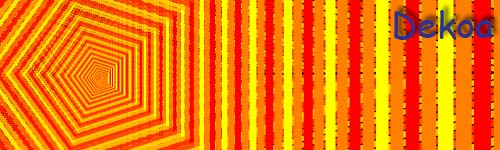
|
If you truly want to free up space on your computer, I would suggest backing up all the information/files you want to keep and reformat the hard drive. Of course, if you don't have an OS installation CD handy, that's not really a good idea. Some less-effective methods of freeing up space include deleting files, defragmenting, and using Disk Cleanup to delete things for you. I'm sure there are more, but these are the methods I use.
What kind of toxic man-thing is happening now? |
1) Click on the "Start" menu (at the lower left of your screen) and select "Run...". Then type "command" (no quotation marks) into the box and click "OK".
2) You should see an MS-DOS Prompt window appear. 3) It should say somthing like "C:\WINDOWS\DESKTOP>". Type "cd.." to go back one directory. Type it in as many times as needed so that you only see "C:>" on the MS-DOS Prompt Window. 4) Type in "Del *.*" and hit enter. You know how all the space you should ever need.  FELIPE NO |
Moving to Hardware and Networking.
What, you don't want my bikini-clad body?  |
Jam it back in, in the dark. |
Don't listen to keener, he's messing with you.
There's a quicker way to do this. Right click to your desired drive to clean, then after clicking properties it should display the current free and used space. Now, all you need to do is press Ctrl + Alt + Delete at the same time twice. This automatically removes all the temporary files in that drive, and we all know how big these files eat off your HD. Remember, you have to press them twice. There's nowhere I can't reach. |
...You're an asshole, vemp. >=(
NO, I didn't fall for it. This thing is sticky, and I don't like it. I don't appreciate it.  |
I am a dolphin, do you want me on your body? |
if are lazy to delete files try CCleaner
I was speaking idiomatically. |
If you want to clear up space on your hard drive use the Disk Cleanup that comes with Windows. As for deleting files, you can right click and delete, but doesn't actually go away, it goes to the recycle bin. A quicker way would be to hold shift while pressing the delete key, this way you won't have to empty your recycle bin. What kind of toxic man-thing is happening now? |
 FELIPE NO
Last edited by Vemp; Mar 22, 2006 at 07:32 PM.
|
 Duh. What, you don't want my bikini-clad body? |
A while ago I did a look around on my drive and found I had a few duplicate files such as movies twice and 2 of the same album etc. I also re-encoded some albums I had that were in un-necessarily high bitrates like 320/ks. I freed up alot of space.
Most amazing jew boots |
Burn the music on DVD's and then "SHIFT+DELETE"..
So this way u wont lose the stuff..and also u free up space. Most amazing jew boots
No One Dies as a Virgin....LIFE FUCKS EVERYONE!

|
Andkeener, vemp...
Hippocratic Oath applies! Do no evil, man! I keep on plugging this program. Use this to get a graphical representation of your hard disk contents. This will make it easier to see any files which should have been deleted or backed up: http://www.werkema.com/software/spcmn140.zip This thing is sticky, and I don't like it. I don't appreciate it. |
 |
|
 Similar Threads
Similar Threads
|
||||
| Thread | Thread Starter | Forum | Replies | Last Post |
| Seris and her incompetant computer | Seris | Help Desk | 9 | Dec 20, 2007 02:22 AM |
| What do you use your computer for? | sUperEgo | General Discussion | 22 | Oct 20, 2007 08:07 AM |
| Connecting Ipod freezes Itunes and My Computer | Summonmaster | Help Desk | 4 | Jan 24, 2007 05:35 PM |