
 85240 85240 |
 35212 35212 |

|
||
|
|
|||||||
| Welcome to the Exploding Garrmondo Weiner Interactive Swiss Army Penis. |
|
GFF is a community of gaming and music enthusiasts. We have a team of dedicated moderators, constant member-organized activities, and plenty of custom features, including our unique journal system. If this is your first visit, be sure to check out the FAQ or our GFWiki. You will have to register before you can post. Membership is completely free (and gets rid of the pesky advertisement unit underneath this message).
|
 |
|
|
Thread Tools |
Dell Speaker Volume Problem
Just this past week, when listening to my MP3s, I noticed that when I adjust the volume on the speaker bar - instead of slowly increasing to a higher volume, it "jumps". That is - it slowly goes up THEN GETS LOUD FOR A SECOND and then goes back to slowly going back up.
I had to reply to a MySpace email just now - and found that it was doing the same thing, except I wasnt fiddling with the volume controls at all. What the hell is this? How ya doing, buddy? 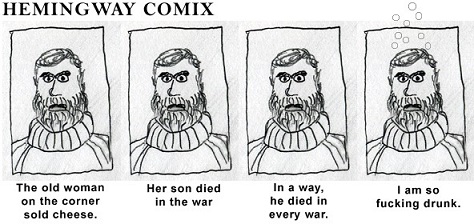
|
Your volume controls may have been set to logarithmic instead of linear. What is the player you are using?
There's nowhere I can't reach. |
Generally, Winamp
Unless you're talking about my soundcard - thats a Soundblaster Audigy 2 ZS This thing is sticky, and I don't like it. I don't appreciate it. 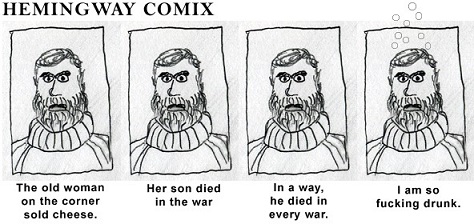
|
Ok, I'm an idiot. I just read your first post very carefully, and I have never heard of such a problem before. I thought the volume control was wonky, that it jumps far too much as you adjust the volume controls.
If you don't mind, care to post Event logs? .EVT format preferred! I am a dolphin, do you want me on your body? |
It sounds like an actual problem with the speakers themselves.
Try unplugging all of their cables and then putting them back in. My old set of speakers would do the same thing when the jacks for the cables started to go bad. It's also going on with my current 10+ year old clock radio I wake up to in the morning. It's kinda frustrating since if I bump the volume knob just a little it'll either be practically silent in the morning or it'll be loud enough to wake up my neighbors. I was speaking idiomatically. |