
 85240 85240 |
 35212 35212 |

|
||
|
|
|||||||
| Welcome to the Exploding Garrmondo Weiner Interactive Swiss Army Penis. |
|
GFF is a community of gaming and music enthusiasts. We have a team of dedicated moderators, constant member-organized activities, and plenty of custom features, including our unique journal system. If this is your first visit, be sure to check out the FAQ or our GFWiki. You will have to register before you can post. Membership is completely free (and gets rid of the pesky advertisement unit underneath this message).
|
 |
|
|
Thread Tools |
Cmos Checksum Error?
Okay, so I open the computer and I get this at the very first start-up screen:
CMos Checksum Error- Defaults Loaded Screen stops, and then I have to press F1 = continue Anyone know what's going on? I did a Add-Aware and Spybot scan BEFORE I shut the computer off... Jam it back in, in the dark. |
You either took out the cmos battery at one point or the cmos battery is dying and needs to be replaced.
Luckily they're not hard to find just mention it to any electronics shop and they'll point you in the right direction. There's nowhere I can't reach. |
oh, since I didn't take it out... then it's just dieing... never knew about these things (first time I see it)... is it easy to replace?
Guessing it's not a virus or anything... that's good... This thing is sticky, and I don't like it. I don't appreciate it. |
Yeah, its just a button-like battery that's located on the motherboard. You can find the battery at just about any outlet or electronic store. If you are going to replace it, it may help to take out the battery and show it to a technician so they know which battery to sell you.
Edit: They usually look like this. 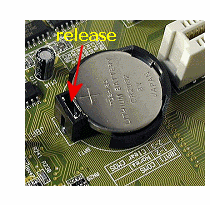 I am a dolphin, do you want me on your body?
Last edited by Kairyu; Jun 18, 2006 at 12:41 AM.
|
Evern better. There are external batteries connected to mother board (they are like a little box and a simple wire to connect). They're better than normal batteries 'cos they recharge on each switch on. Mine cost me 12 euros (maybe a little expensive, but cheap for never having the problem again
 ) )I was speaking idiomatically. |
Ah right, so this explains everything for me.
If my computer is unplugged from the power sockets for 20mins or more, I get this error. I always just ignored it and re-setup my BIOS =\ What kind of toxic man-thing is happening now? |
It's a common problem, just try running without a CMOS battery. I had to set the goddamn system time every single time I decided to power on my PC.
FELIPE NO |